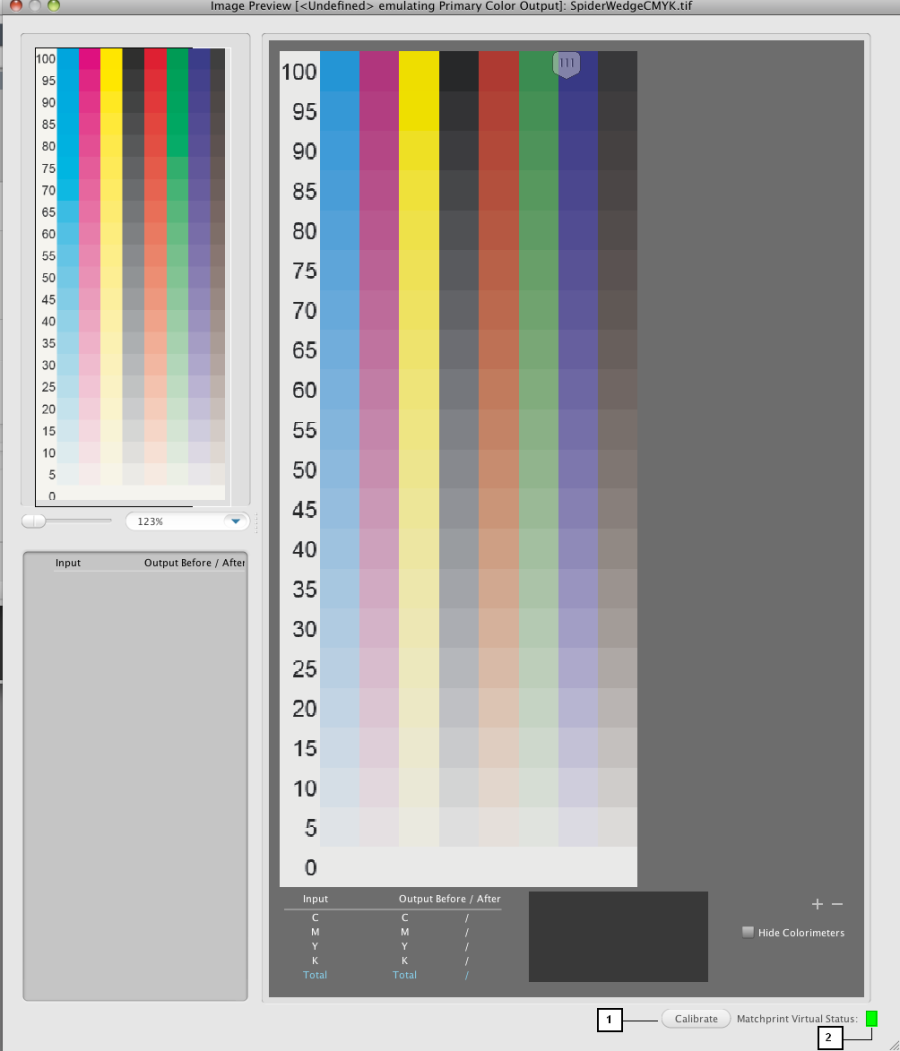If you are using Macintosh ColorFlow client with Matchprint Virtual Software installed, you can preview an image with accurate display color on a Matchprint Virtual qualified monitor.
Before you can preview with Matchprint Virtual, you must do the following:
- Change the display profile to a Matchprint Virtual profile in the Preferences > ICC Profiles tab
- Calibrate your monitor every 24 hours by clicking the Calibrate button in the Image Preview dialog box.
Note: Matchprint Virtual is a licensed software and its license is controlled by the InSite Prepress Portal, InSite Creative Workflow, or PressProof Software.
The following image shows an example of a Matchprint Virtual preview:
1 | Calibrate button |
2 | Matchprint Virtual status:
|