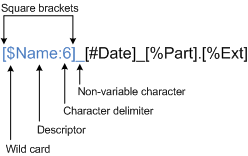Smart hot folders use three naming patterns: source file name (source), target job name (target job), and target file name (target file).
- The source file name pattern determines which source files will be accepted by a smart hot folder.
If the source file name does not match the source file name pattern, the source file is rejected and placed in theJobs\SmartHotFolders\<Smart Hot Folder Name>\Processed\Rejectedfolder.
- The target job name pattern determines the job name by back-referencing the source file naming pattern.
If an existing job is not found that matches the target job name, the smart hot folder creates a job.
Note: No target job name pattern is required for smart hot folders that only move or rename files.
- The target file name pattern determines the name of the source file once it has been moved.
If the source file is moved to more than one hot folder in a job, its file name in each of the hot folders must be different.
Note: Naming patterns are not available for target group name.
Building valid naming patterns
Each naming pattern must be constructed with valid syntax, or a smart hot folder will not behave as expected.
The following diagram shows the components of a valid naming pattern. These apply to all three naming patterns in a smart hot folder (source, target job, and target file).
- Wild cards must be enclosed in square brackets.
- The following wild cards are accepted:
- [%] to match letters (A-Z, a-z)
- [#] to match numbers (0-9)
- [$] to match letters or numbers (A-Z, a-z, 0-9)
- Adding a descriptor after the wild card (with no space) creates a back reference. Choose a descriptor that clearly identifies the information that is being referenced.
Important: You must add a descriptor to use the same wild card more than once within a naming pattern. For example, the naming pattern [%].[%] is not valid because it repeats the same wild card more than once. To make it valid, add a descriptor after each wild card, such as [%Name].[%Ext].
- Adding a character delimiter (a colon and number after the descriptor) to a wild card in the file naming patterns limits the number of characters that are matched. For example, [$Name:6] matches the first six letters or numbers of the source file name.
Important: Do not use a character delimiter in the target job naming pattern. A job will not be found or created.
- Non-variable words and characters in the naming pattern must exactly match the source file name. For example, to match the source file naming pattern Job[#ID].[%Ext], all source files must start with Job.
Balancing generic and specific naming patterns
- A source file naming pattern that is very specific (contains many back references) may cause the smart hot folder to reject many of the source files or to create a new job for every source file dropped.
- A source file naming pattern that is very generic (contains few back references or few wild cards) may cause the smart hot folder to create too many jobs.
More specific target job name patterns (many back references) create more jobs. For example, in the following smart hot folder, a new job is created for every source file; the target job naming pattern is too specific and will match anything.
Dropped file names
Catalog_200404_001.eps
Catalog_200404_002.epsFile naming patterns
Source: [%]_[#Date:6]_[$].ps
Target job: [%]_[#Date]_[$].ps
Recommended
Target job: [%]_[#Date]_pages