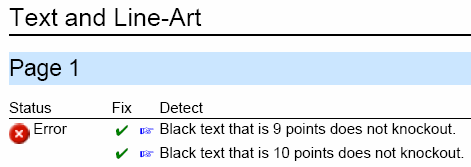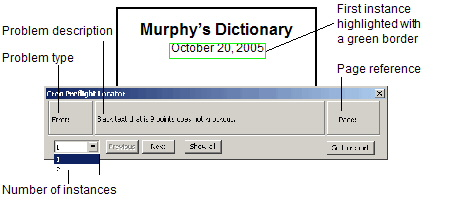- Click the blue hand next to the problem you want to view.
Sample PDF Preflight report
The PDF document opens and the first instance of the problem is highlighted with a green border.
The Preflight Locator dialog box also opens and displays the following information:- The type of problem (warning or error)
- A description of the problem
- A page reference for the problem
- The number of times the problem appears in the document
Sample of preflight page with Preflight Locator dialog box
- To highlight another instance of this problem, select a number from the list, or click Previous or Next. To highlight all instances of the problem at the same time, click Show all.
Overview
Content Tools