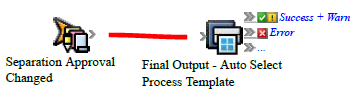Use the Make Plates - Auto-Select Process Template sample rule set to select a process template based on variables.
What the rule does
Selects a final output process template based on the imposition name. If the imposition name contains the string press1, then it uses the Press 1 process template. If the imposition name contains the string press2, then it uses the Press 2 process template, and so on.
Why it is useful
Automates the selection of a process template based on a variable that could be different every time the rule runs (in this sample, the variable is the imposition name).
Events and actions used
Event | Actions |
|---|---|
Separation Approval Changed | Perform Final Output |
Key parameters
Process Template Path: Create an assignment table. In the If this is true column, click the first row and select the variable that you want to use (for example, Imposition Plan Name Contains Press 1). In the Then Process Template Path is column, select the appropriate output process template for the press that this variable targets.
Where to enable it
This rule is suitable for enabling either in specific jobs or across the system.
See also