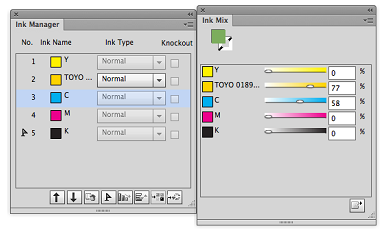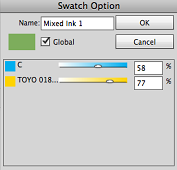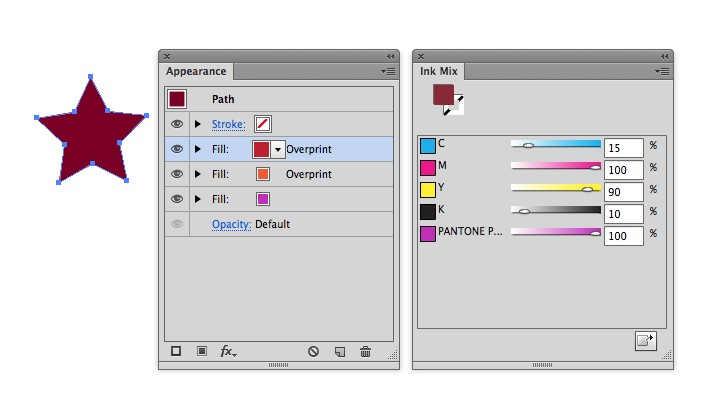Ink Read and Ink Add
Update Ink Manager and Ink Mix will read all inks in Mix Manager.
- Adjust the percentages of the inks that are included in the mix.
- To add a mixed ink to the to the Swatch library, click the Add to Swatches button, or, from the side menu, select Add to Swatch.
- Select one mixed ink swatch from Mix Swatches, and double-click to open the ink for editing. The Swatch Option window will appear, where you can edit the ink.
- Adjust percentages of the mixed inks.
- The name of the mixed color can be changed.
Ink Mixing for multi-appearance objects
- Select one or multiple objects that contain multiple appearance colors (which will look like color layers, when the object is selected and viewed in the Appearance palette).
- Adjust ink mixing percentage.
- If the Ink has CMYK and Spot color, you can click the Add to Swatch button to add the mixed ink to the Ink Mix Swatch.
- After adjusting, the effect will be applied to the object.