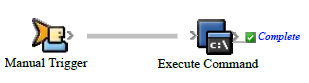Use the Execute Command action to start programs, run Windows commands, or run batch files with RBA.
Prerequisite: Identify the name of the executable file that you want the action to start, as well as any arguments that you want to pass to it.
- Open Rule Set Manager, and click New Rule Set.
- On the Events tab, drag an event to the workspace.
For example, in Targeted Events, drag Manual Trigger to the workspace. - On the Actions tab, in System Actions, drag Execute Command to the Action icon.
- Double-click the line between the event and action, set the parameters, and click OK.
- Save, close, and enable the rule set.