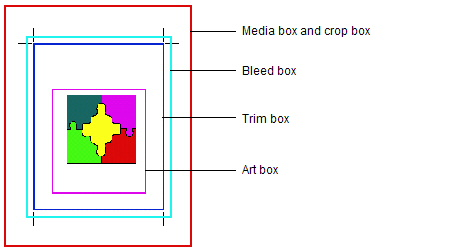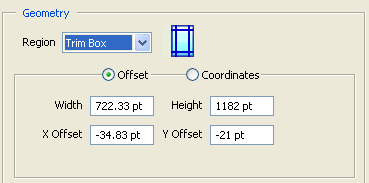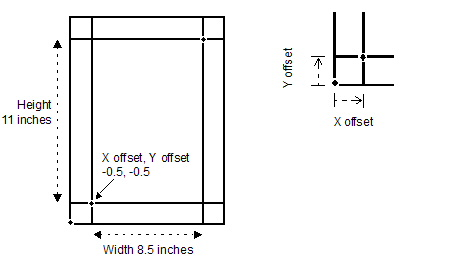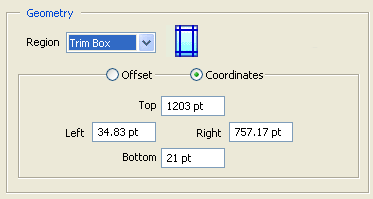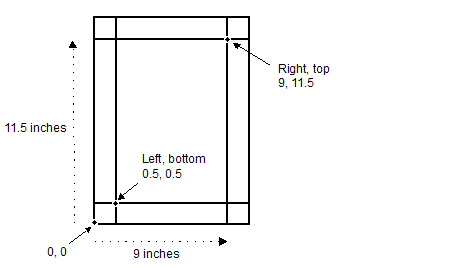Use Kodak Geometry Editor to adjust the trim, media, crop, art, or bleed boxes. Also, you can adjust the width and height of a region.
Region
The Region options are:
- Media Box: A rectangle specifying the natural size of the page—for example, the dimensions of an A4 sheet of paper. This rectangle includes any extended area surrounding the finished page for bleed, printing marks, or other similar purposes.
- Crop Box: A rectangle specifying the default clipping region for the page when it is displayed or printed. The default is the value of the Media Box.
- Trim Box: A rectangle specifying the intended finished size of the page—for example, the dimensions of an A4 sheet of paper. In some cases, the Media Box will be a larger rectangle that includes printing instructions, cut marks, or other content. The default is the value of the Crop Box.
- Art Box: A rectangle specifying an area of the page to be used when placing PDF content into other software. The default is the value of the Crop Box.
- Bleed Box: A rectangle specifying the region to which all page content should be clipped, if the page is being output in a production environment.
In a production environment, a bleed area is desired to accommodate the physical limitations of cutting, folding, and trimming equipment. The actual printed page may include printer's marks that fall outside the Bleed Box. The default is the value of the Crop Box.
Offset
Offset is the width and height of the region.
If you select Offset, the options in the Geometry area of the Kodak Geometry Editor dialog box are Width, Height, X Offset, and Y Offset.
- Width: The width of the trim box, measured from the X Offset
- Height: The height of the trim box, measured from the Y Offset
- X Offset: The horizontal distance of the region from the lower-left corner of the page
- Y Offset: The vertical distance of the region from the lower-left corner of the page
Coordinates
Coordinates refer to the position (coordinates) of the upper-right corner of the region.
If you select Coordinates, the options in the Geometry area of the Kodak Geometry Editor dialog box are:
- Top: Top coordinate of the region. It is the vertical distance from the 0,0 coordinate to the top of the region.
- Right: Right coordinate of the region. It is the horizontal distance from the 0,0 coordinate to the right side of the region.
- Bottom: Bottom coordinate of the region. It is the vertical distance from the 0,0 coordinate to the bottom of the region.
- Left: Left coordinate of the region. It is the horizontal distance from the 0,0 coordinate to the left side of the region.