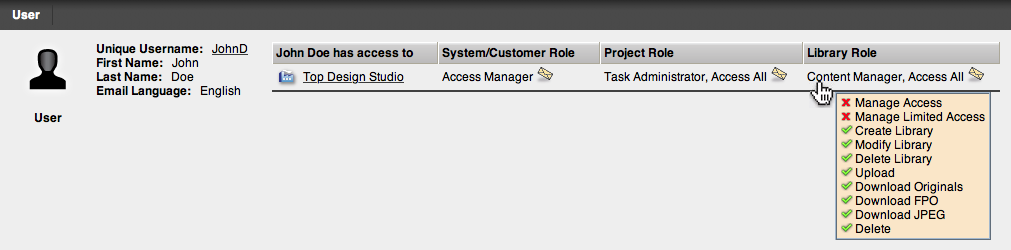The actions that you can perform in InSite Creative Workflow depend on the roles that you are assigned. Roles are collections of user rights.
To check which actions you are able to perform, check your roles and the selected user rights.
- To open the user detail page, click your name in the top-right corner of the toolbar.
- In the table, view your assigned roles.
- Roll over each role name to view the user rights for the role.