-
Created by user-b13e8, last modified by user-3af32 on Apr 08, 2019
Set the Cut Preferences
- Set the Cut Preferences as shown:
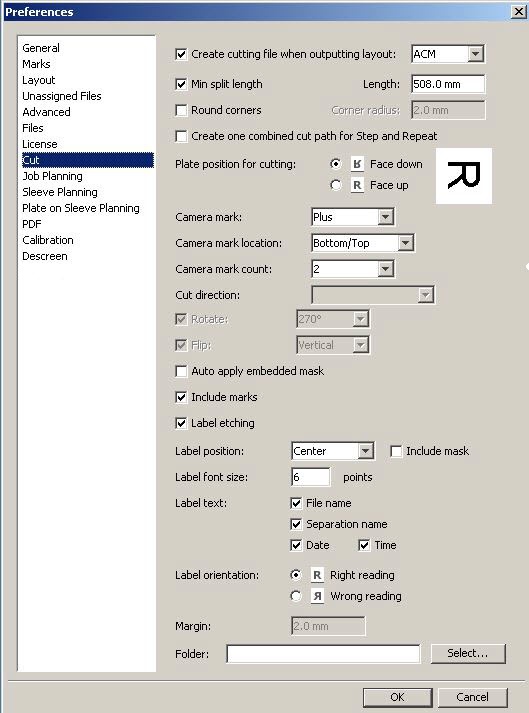
- Keep the default Min Split Length. The Lesson 3 files are larger than 508 mm (20 in.).
Create the layout
- Open the Lesson_3.cta file.
Notice that this file has a Landscape view, which is why you set the Camera mark location to Left/Right. - Output the layout.
View the results
- View the HTML cut file.
Notice that the separations larger than 508 mm (20 in.) were cut and the labels were written. - Preview the output 1-bit TIFF.
{"serverDuration": 73, "requestCorrelationId": "0d615ffa84292d87"}