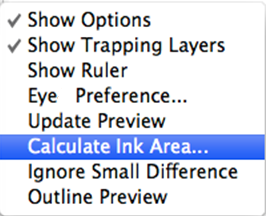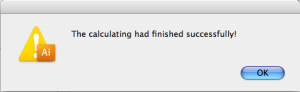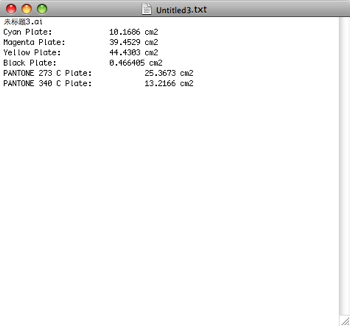The Calculate Ink Area option calculates all the area in a single job excluding blank space and including screen dots, words, images, and any colors with content.
- In the preview window, click the side menu and select Calculate Ink Area.
- When the Save Ink Data dialog appears, select the desired directory path, then save the result of the ink area calculation. The default for the ink file name will be the name of the current Adobe Illustrator file name.
If the file is successfully saved, a confirmation message appears.