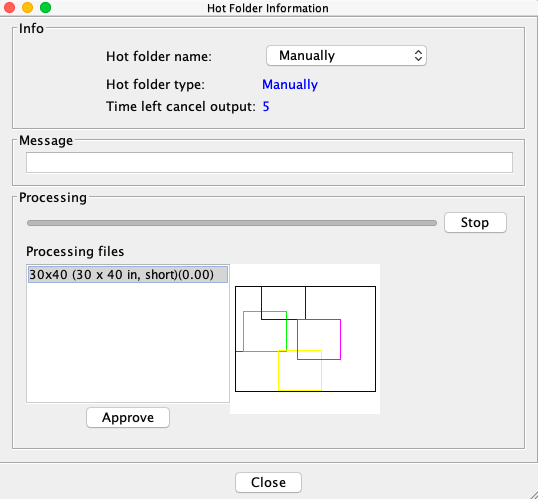User can view the status of the hot folder and control when to output the PDF and CF2 files.
- Select Object > Hot Folder Information.
- Click Select a hot folder to select the hot folder.
- To view the placements of the Artworks, click on the substrate in the Processing files window.
- To output the PDF and CF2 file, click Approve.