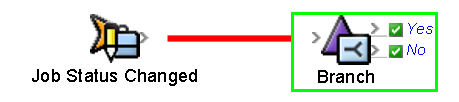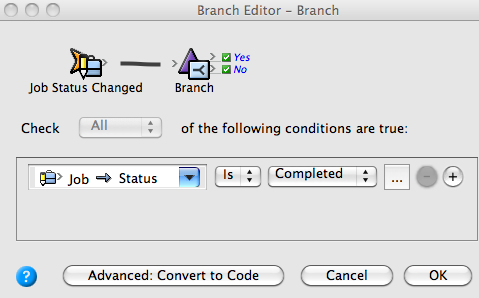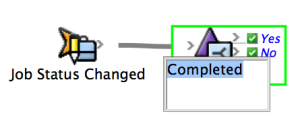- From the Tools menu in Job Manager, choose Rule Set Manager.
- Right-click your <XX>_Rule_Set_Group, and choose New Rule Set.
- On the Events tab, locate Job Status Changed: Prinergy Events > Job Events >Job Changed Events > Job Status Changed
- Drag the event to the workspace.
This event will start the rule. - On the Flow tab, locate the Branch action.
- Drag the Branch action to the Action icon (center of the green box).
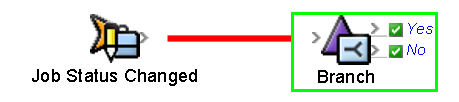
- Double-click the red line separating the event and the action.
- In the Branch Editor dialog box, from the conditions lists, select Job > Status——Is——Completed.
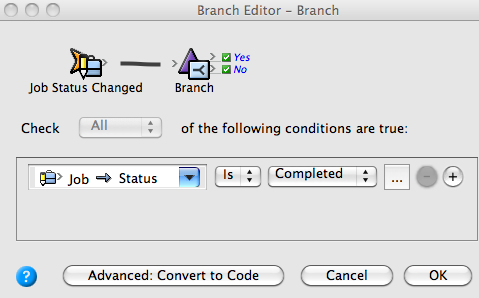
- Click OK.
- In Rule Builder, change the text Branch to Completed.
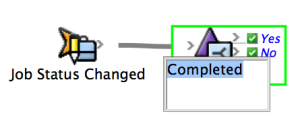
Tip: Remember that this Branch action has been renamed! When renaming actions and events in RBA, be aware that if you search for an item at a later time, you must search for the new name, not the original name. Remember that you can always see the original action name by positioning the mouse over the action and viewing the yellow callout that appears.