You need to temporarily convert spot colors to CMYK process for proofing purposes. The spot colors in the job need to be maintained for final output to plate.
The following procedures describe how to complete this activity.
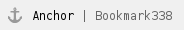 Add and refine the input file
Add and refine the input file
- Select the Pages view.
- Right-click the Input Files pane and choose Add Input Files.
- In the Add Input Files dialog box, click the Job Folder button and locate:
UserDefinedFolders/ Input Files/ Print Buyers Guide.pdf. - Click the Add Selected button to add the file to the Files to Add list.
- In the Options section of the Add Input Files dialog box, select the Process Selected Files Using Process Template check box. Use the process template: Refine > Refine > 1stRef-Normz.
- In the Add Input Files dialog box, click OK.
- In the Start Process dialog box, click OK.
Important: Make note of the three spot colors included in the PDF pages.
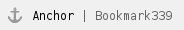 Impose PDF pages
Impose PDF pages
- Select the Signatures view.
- From the View menu, choose as Thumbnails.
- From the File menu, choose Import Imposition.
- In the Import Imposition dialog box, click the Job Folder button and locate:
UserDefinedFolders / Impositions / Print buyers Guide.jdf. - Click Import.
- In the Start Process dialog box, click OK.
- In the Pages pane, select the four Print Buyers Guide PDF pages.
- Right-click any selected PDF page and select Assign Page to Position. Verify that the PDF page numbers are associated with the correct page set positions.
- Click OK.
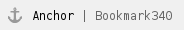 Edit an imposition output process template
Edit an imposition output process template
- In the Signatures view, select PrintBuyersGuide.
- From the Jobs tab in the Process Template pane, click the XX_Imposed VPS Proof process template button.
- In the Start Process dialog box, click the Edit Process Template button.
- Open the Layout section. In the Placement area, change the orientation of the page from Auto clockwise to 90.
- Open the Render section. In the Output Separation Handling list, select Convert separations to process.
- Place a check mark in the Always Use Color Combiner to Convert Spots option.
- Click OK.
- In the Start Process dialog box, click OK.
- Right-click the PrintBuyersGuide imposition and choose Open VPS files.
- View the imposition using Prinergy VPS software.
Note: The spot colors have been temporarily converted to process CMYK. The refined PDF pages however, have maintained their original spot color information.