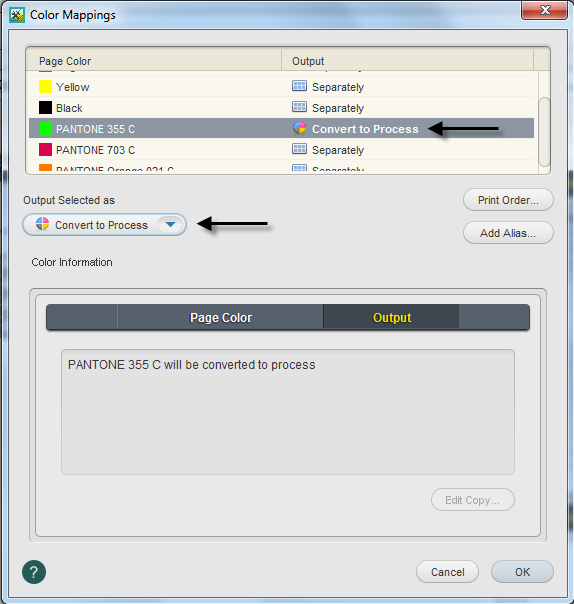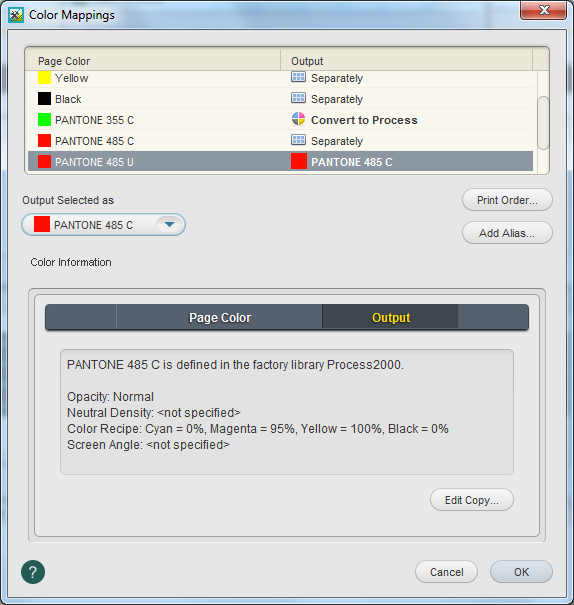You have received job files that contain three spot colors. Your customer requests that one spot color be preserved, one spot color be mapped to a correct spot color name, and one spot color be converted to process CMYK.
Revert PDF pages to their original color state
- In the Input Files pane, right-click
Print Buyers Guide.pdf , and choose the process template: Refine > Refine > 1stRef-Normz - In the Start Process dialog box, click OK.
- View the Page Colors column in Job Manager. The PDF pages contain all original spot color information again.
Refine PDF pages again to modify color mapping settings
- The following procedure steps outline how to convert one spot color to process CMYK.
- In the Pages pane, select all PDF pages.
- Right-click any selected PDF page, and choose the process template: Refine > Refine > 2ndRef-MapColors
- In the Start Process dialog box, click the Color Mapping button.
- In the Color Mappings dialog box, select PANTONE 355 C.
- From the Output Selected As list, choose Convert to Process. View the change in the Output column.
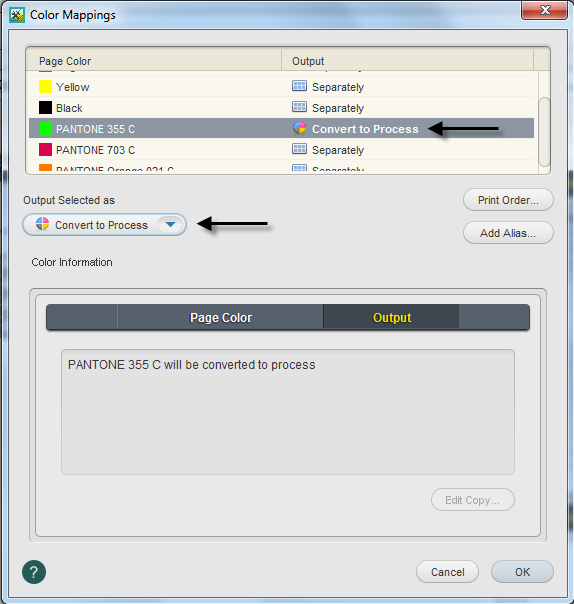
- The following procedures outline how to map an existing spot color to an alias spot color name. In this scenario, the supplied input file contains the wrong PANTONE color name. To correct this, an alias color name is created and used as the correct PANTONE color name.
- In the Color Mappings dialog box, select PANTONE 485 U.
- From the Output Selected As menu, choose PANTONE 485 C.
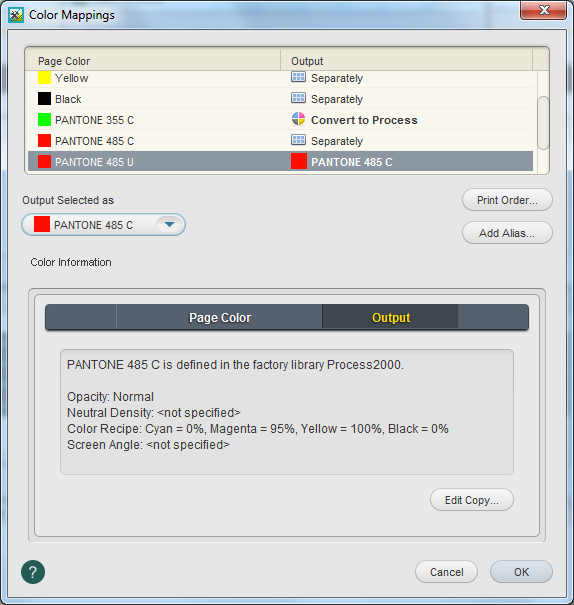
- Click OK.
- In the Start Process dialog box, click OK.
Note: Editing this process template is temporary. When you modify a process template in this way, any changes to the process template are discarded when the process is complete. The changes do not affect the original process template and are not saved with the job. You cannot redo the same process without making the same changes to the process template again. - View the Page Colors column in Job Manager. Note the page colors have been modified to: