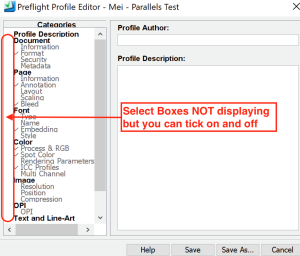
Your computers must meet or exceed the minimum hardware and software specifications listed in the following table to be supported as a client computer for Prinergy Evo Workflow 9.0 and above.
Hardware or software | Mac computer | Windows computer |
|---|---|---|
| Operating system | Evo Client 9.0 and newer are supported on the following Windows environments:
*Kodak will offer two instances of Parallels VM and Windows 11 Pro* for Evo 8.2 and above customers with subscription bundle contract so they can run Evo Client on the Mac VM environment. For customers with other service contract types, please call the local Kodak Sales Representative to convert the contract to subscription bundle or purchase directly from Parallels if you'd like to run Evo Client on Mac VM environment. *Please note that currently Kodak only supply the Windows OS licenses in US, Canada and Europe. In Kodak Asia Pacific region, customers need to purchase their Windows OS licenses from Parallels or a local Microsoft reseller. |
|
| Additional software | *See Answer ID 75660 for an issue related to Acrobat Plugins on Mac OS with Silicon chips *See Answer ID 75665 for Acrobat 64bit Plugins. Protected mode must be disabled. Allow some time to ensure all software works well in your specific environment, before rolling out on a larger scale. Please also see the ColorFlow, Preps, VPS+, Pandora and PLA Release notes for qualified client workstations and known limitations. | Java 1.8 *See Answer ID 75665 for Acrobat 64bit Plugins. Protected mode must be disabled. Allow some time to ensure all software works well in your specific environment, before rolling out on a larger scale. Please also see the ColorFlow, Preps, VPS+, Pandora and PLA Release notes for qualified client workstations and known limitations. |
| Processor speed | Intel Core 2 processor or faster | |
| Memory | 4 GB RAM or more | |
| Free disk space | 20 GB or more | |
| Network/protocol | 100Base-T (minimum) 1000Base-T (optimum) | |
| Monitor resolution | 1280x1024 or higher |
Note: It is not economically possible for Kodak to individually test every processor model, subtype, or operating system, whether from Apple® or Windows®, Intel®, or AMD. We use current development hardware and software to build and test the Prinergy suite of software. We trust the millions of dollars of compatibility testing performed by the chip manufacturers and operating system vendors to ensure that Prinergy Evo will perform correctly on all systems.
It is your responsibility to acquire and install the number of Adobe Acrobat licenses needed for client workstations. To ensure that the Kodak plug-ins for Adobe Acrobat software can be copied into the correct folder during the installation process, install the Acrobat software on each Windows workstation before installing the Kodak plug-ins or the Prinergy Evo Client.
Please follow the procedures below to acquire the license keys and install the software. You may follow the video posted https://kb.parallels.com/en/4729 to install Windows in Parallels VM. Or follow the instructions below to install.
Please follow the procedures below to acquire the license keys and install the software:
*For M1 Macs, the best practice is to create the Windows 11 Pro ARM image on your own and manually point to it while installing the Parallels VM. The best practice also applies to the Intel Macs with Windows 10 & 11 Pro while installing the Parallels VM.
Limitations:
Note: Please contact Parallels Support https://www.parallels.com/products/desktop/support/ from your region if you have any questions about Parallels. Please make sure to install Windows 11 Pro version and contact Microsoft from your region by logging into your account https://support.microsoft.com/en-us/windows if you have any questions with Windows 11 Pro. Kodak only supports the Evo client to run under the Parallels VM on the Mac workstations.