You can create a Print Characterization report in PDF format to see detailed information about the state of a device in a device condition.
- In a device condition in the color setup viewer, next to the device name, click the Measurements icon
 .
. - Click the Measurements tab.
- In the Active Measurement area, select a measurement set or an individual sheet.
- Click Report.
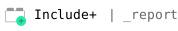
- From the Process Ink Sequence list, select the ink sequence in the press when the chart was printed. Process ink sequence affects computation of Apparent Traps.
- Clear the Compare to check box if it's selected.
- Click Save and browse to the location where you want to save the report file.