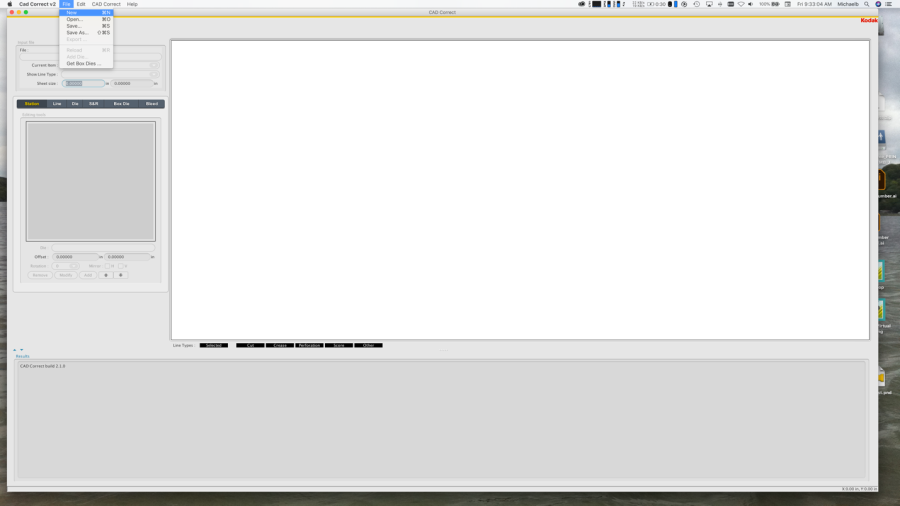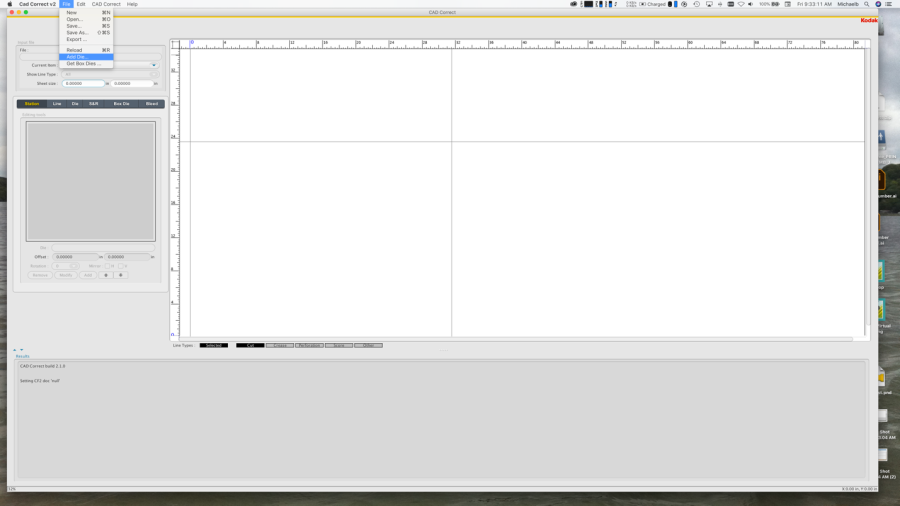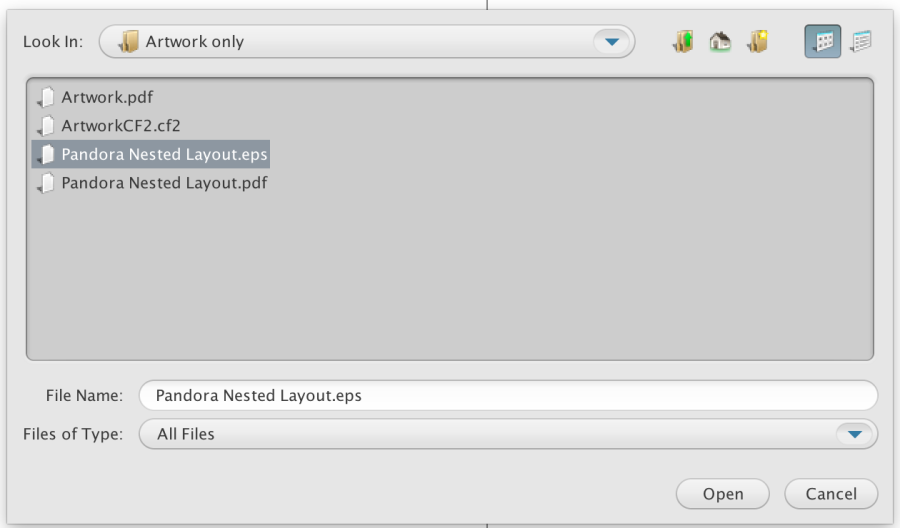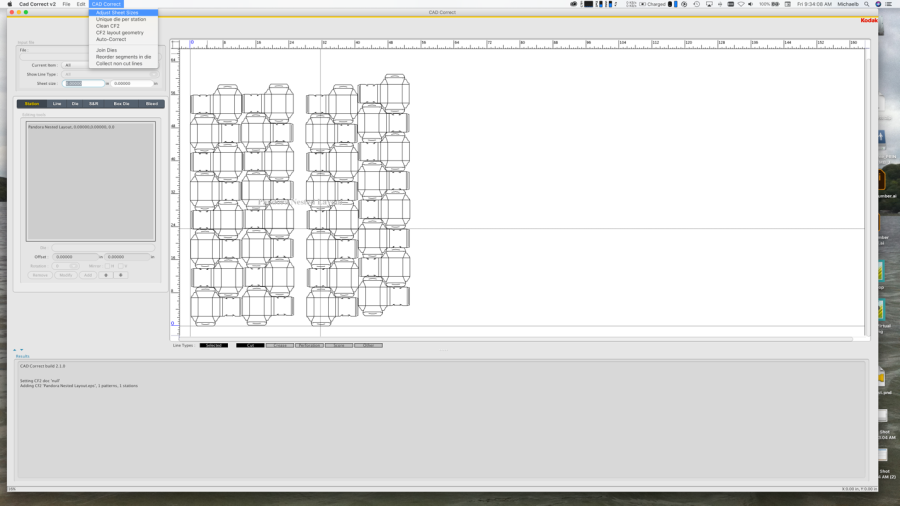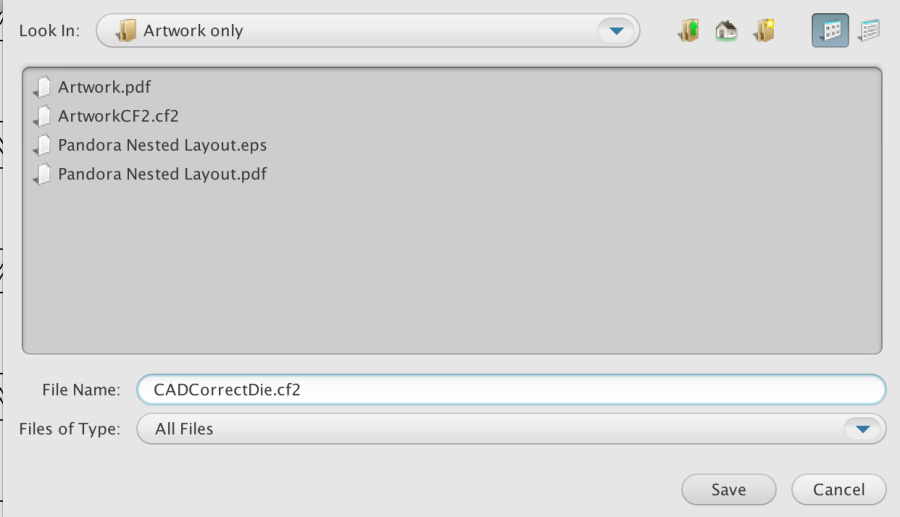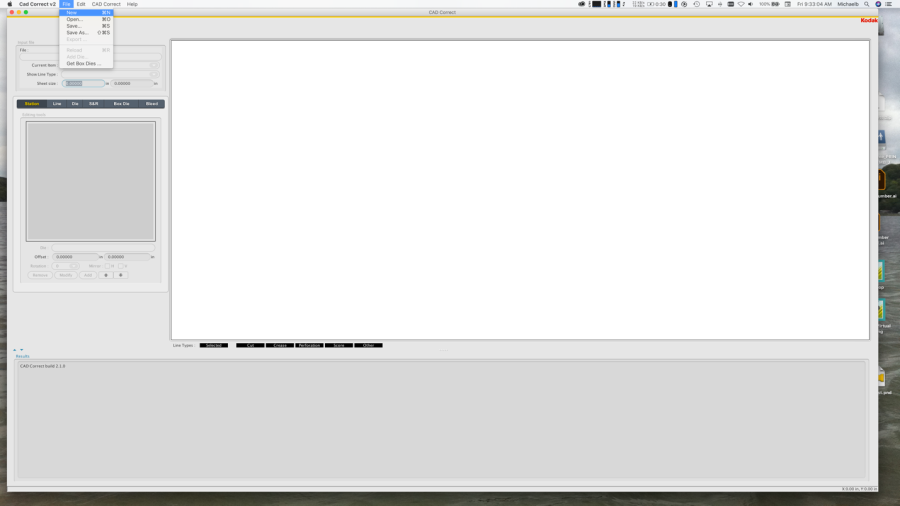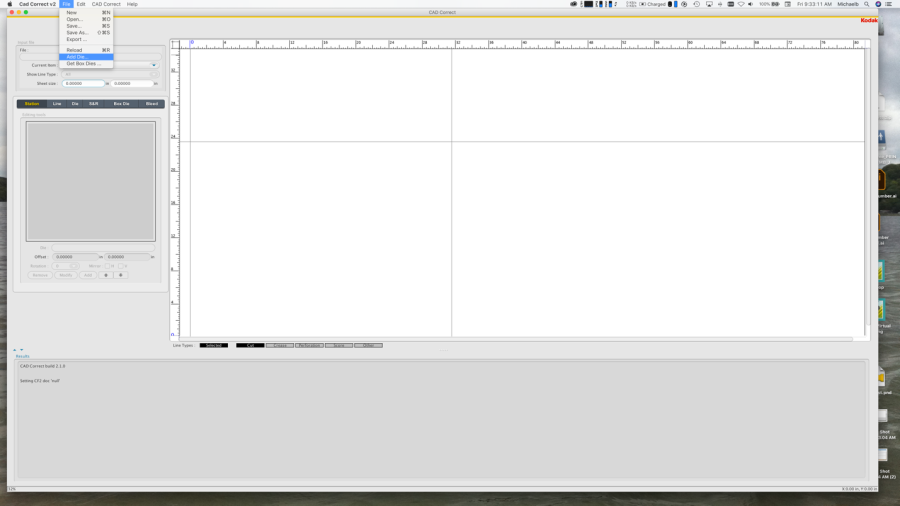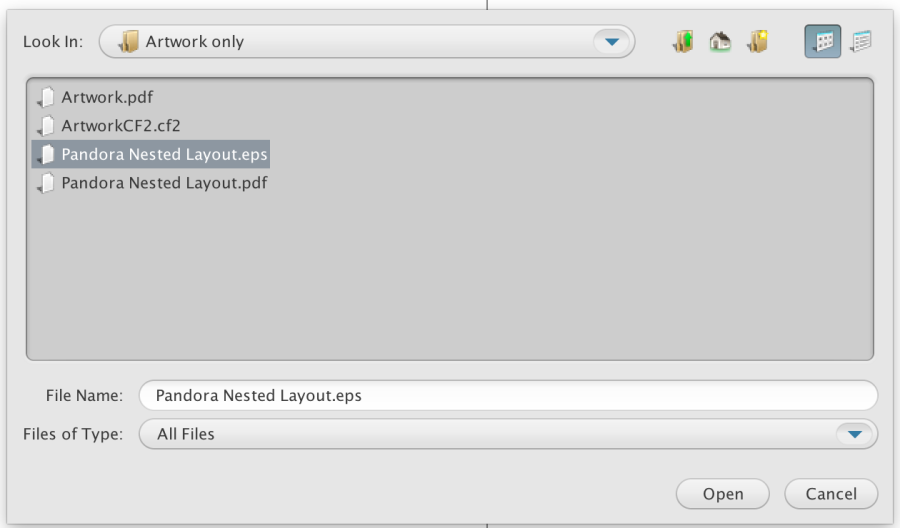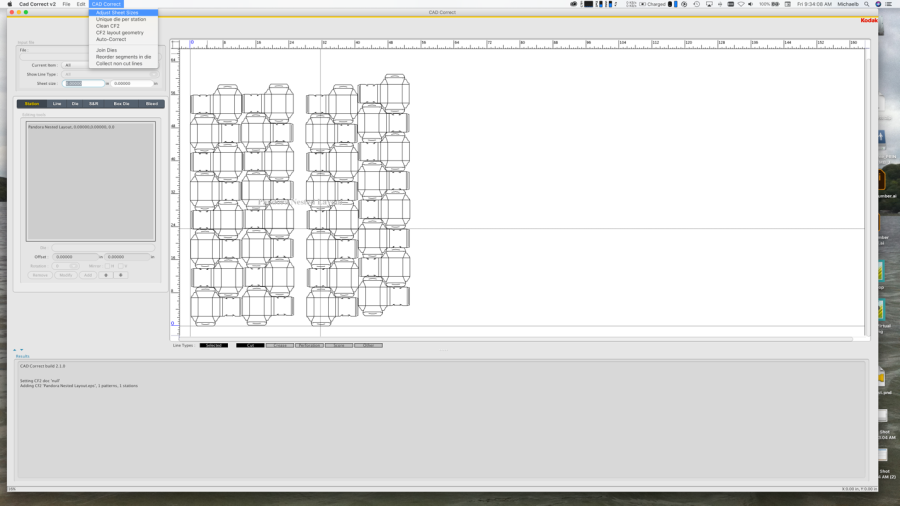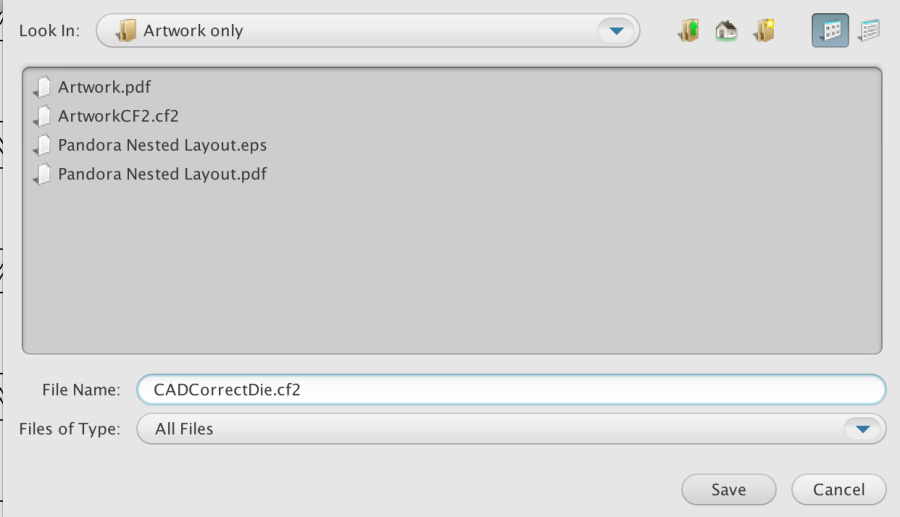In the Kodak CAD Correct software, perform these steps:
- Launch the Kodak CAD Correct application.
- From the File menu, select New.
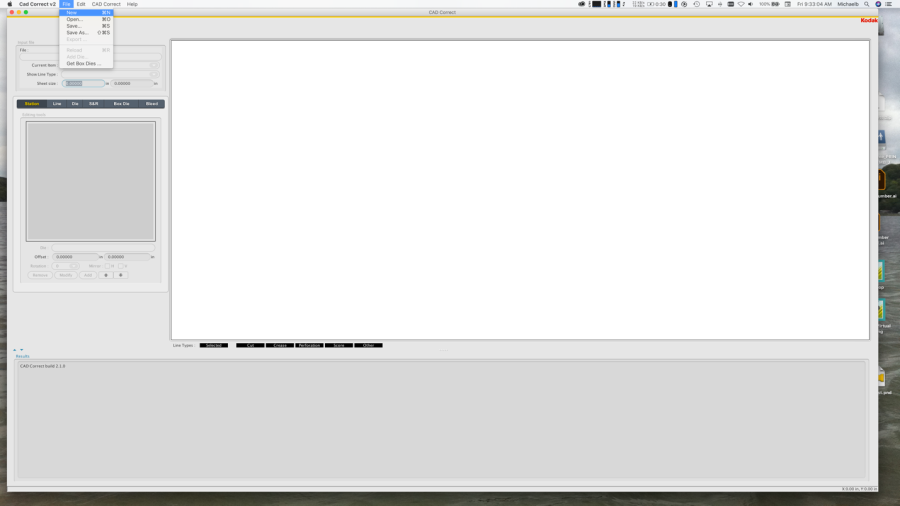
- When the new CAD Correct job opens, from the File menu select Add Die.
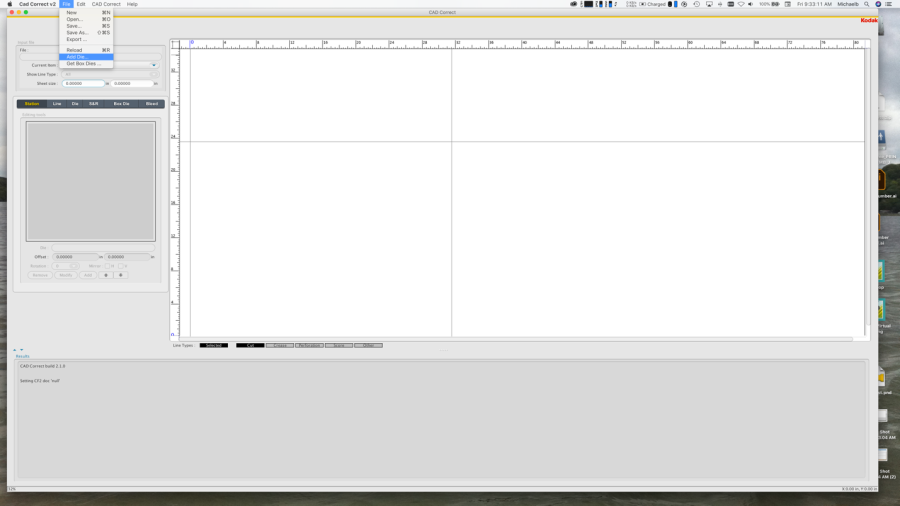
- Import the Illustrator EPS file that you created in the previous section.
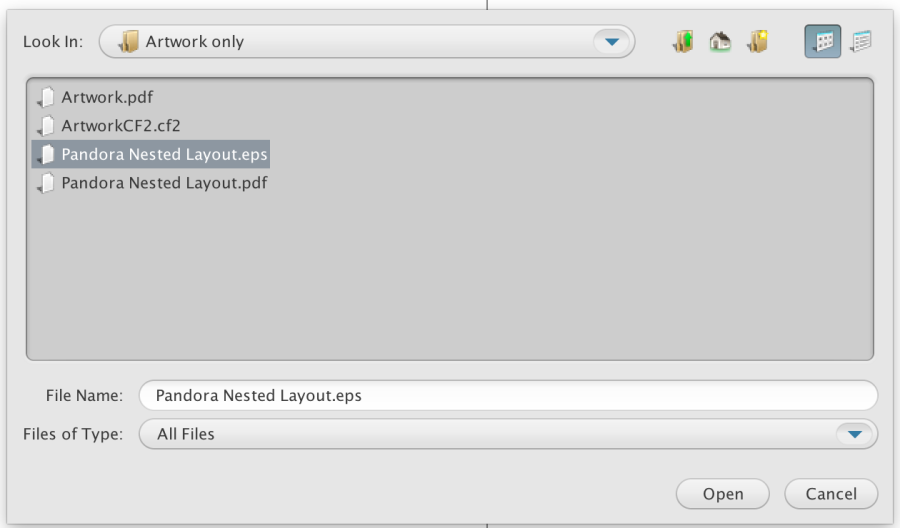
- To fit the EPS file, from the CAD Correct menu, select Adjust Sheet Sizes.
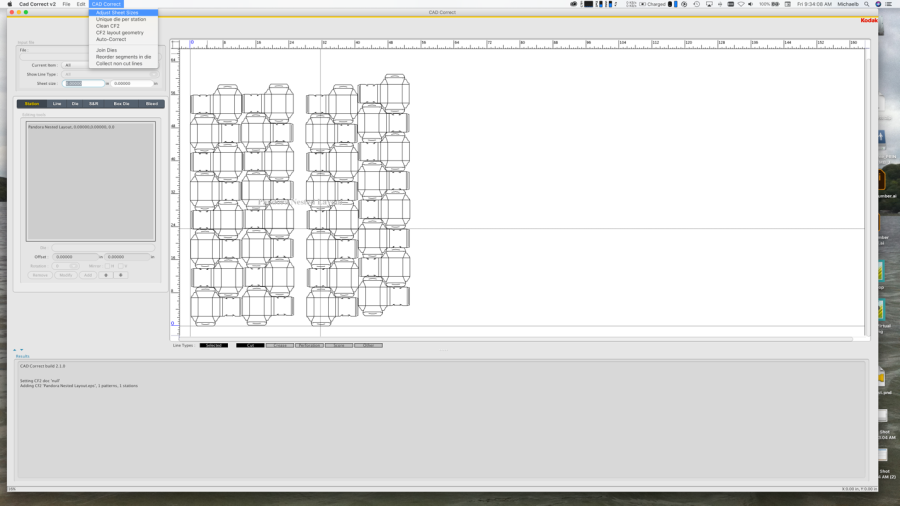
- From the File menu, select Save As and save the file using the cf2 extension in the file name.
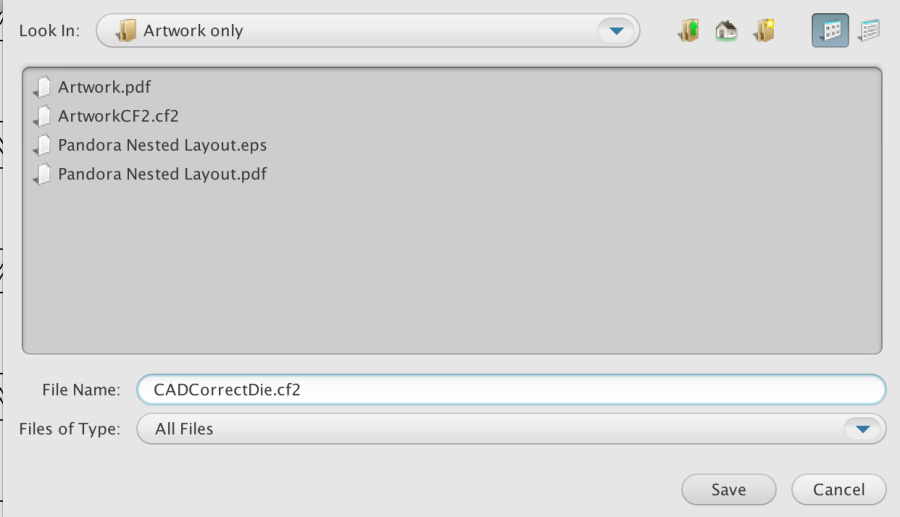
You have now completed the conversion.