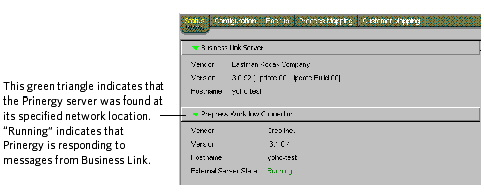
Use the Status tab in the Administration Client window to monitor, restart, and test the communication status between the configured connectors. You can also regularly compare the Business Link software version that is displayed here with the most current update that is available on the Partner Place portal.You can:
Status indicators
A connector's state is indicated by colored triangles (green or red) and External Server State messages (Running or Stopped). Each combination of a triangle and external server state indicates a different status condition.
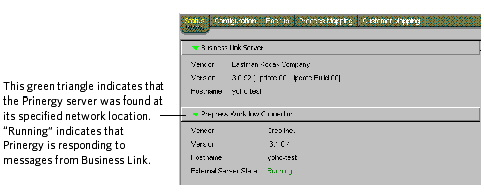
Triangle color | Server state | Description |
|---|---|---|
Green | Running | Business Link found this connector on the network and can exchange data with it. |
Green | Stopped | Business Link found this connector on the network, but the external system is not responding. Although the Business Link server is capable of data exchange, no data is being exchanged with this connector. |
Red | Running | Although the last known status of this connector is Running, Business Link can no longer find it on the network and cannot exchange data with it, perhaps due to network problems. |
Red | Stopped | Neither the Business Link server nor this server can communicate. |