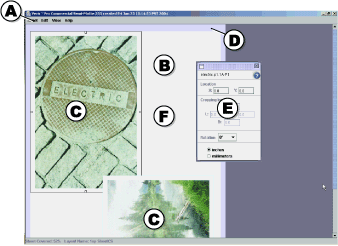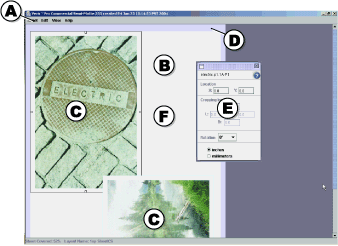Use the Sheet Editor to view, move, copy, rotate, or rearrange proofs on a sheet. Keep in mind that if you edit a sheet with the Sheet Editor, the sheet closes, which means the sheet will no longer accept any more proofs. If someone else currently has a sheet open or if you open the sheet from the Trash, it opens in read-only mode, which means you cannot make changes to it but you can copy proofs.
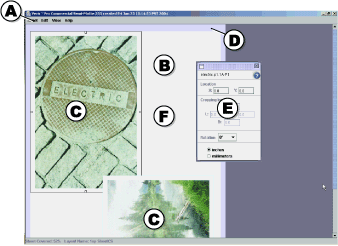
The Sheet Editor includes:
- Menu bar - Provides access to sheet editing options, such as rotation, copy and paste, and so on.
- Sheet area - White area shows the imageable area of the sheet.
- Proofs - Shows the location and orientation of the proofs on the sheet. Also shows which proofs are in the front and which are in the back.
- Sheet margin - Purple area shows the margins of the sheet. Since the proofer cannot image in this area, the Sheet Editor does not allow you to move proofs here.
- Proof Settings Palette - Provides access to proof editing tools.