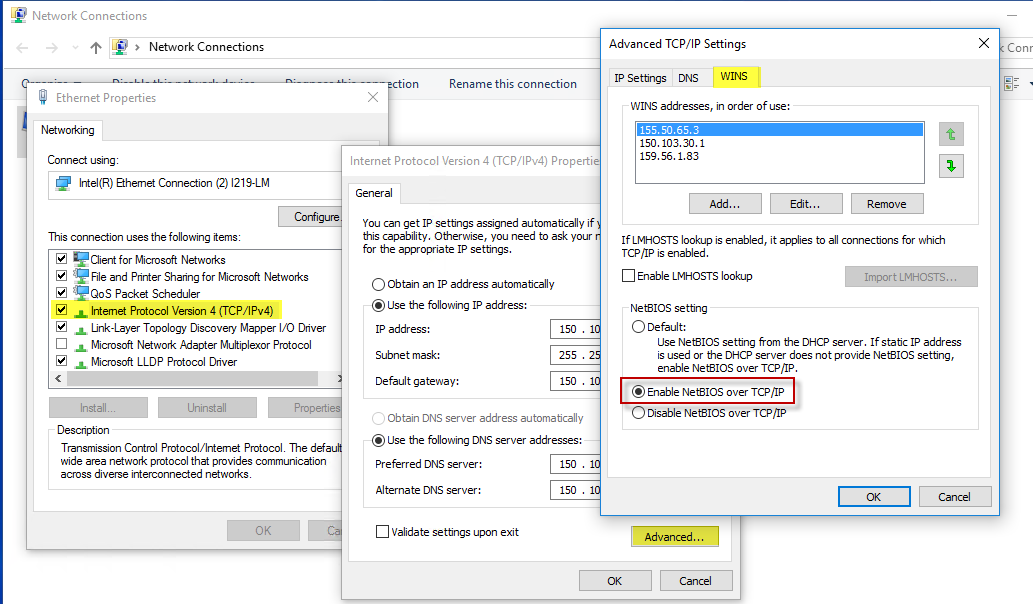If a Mac OS X client cannot access the hot folders on the proofer controller, you need to enable the proofer controller’s NETBIOS protocol in the Windows network settings.
- At the controller workstation, access the Network connection’s Properties.
- Select Internet Protocol version 4 (TCP/IPv4).
- On the General tab, click Advanced.
- On the WINS tab, click Enable NetBIOS Over TCP/IP, and click OK.
- Restart the computer.