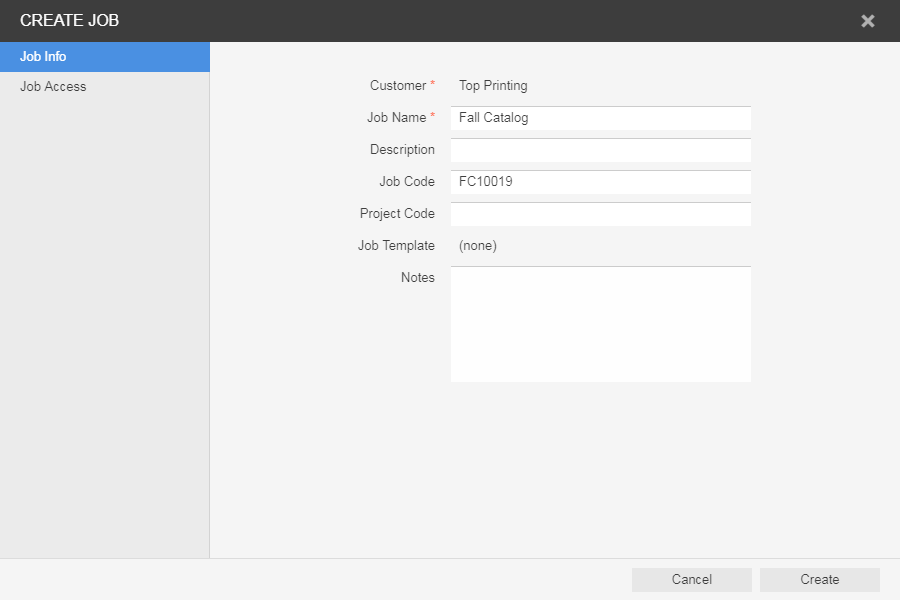In the Jobs area, click Create Job.
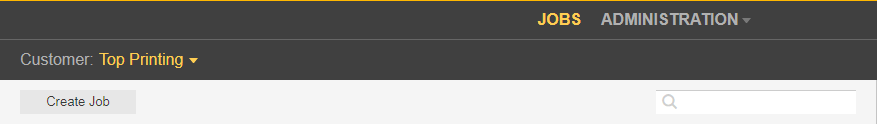
Type a job name. If desired, type a job description, job code, or project code.
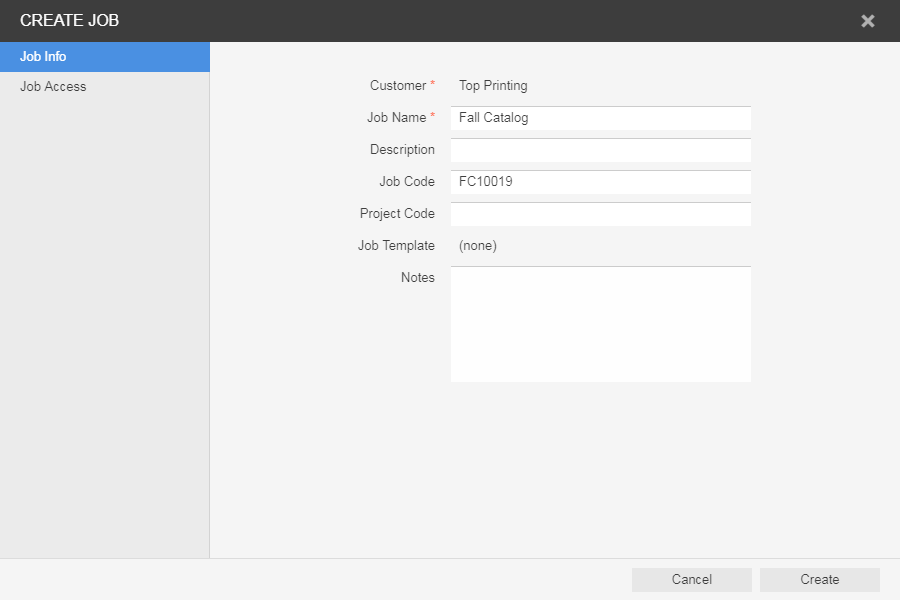
Requirements: Your job role must include the Create Jobs right.
In the Jobs area, click Create Job.
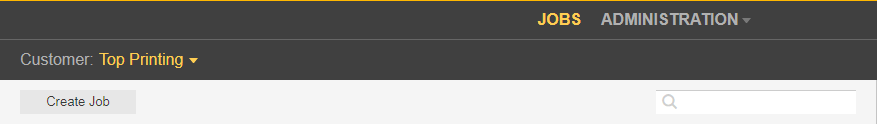
Type a job name. If desired, type a job description, job code, or project code.