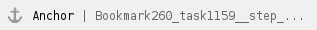 From the Configure menu, select Process Templates.
From the Configure menu, select Process Templates.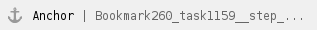 In the Process Template Editor dialog box, click Output from PDF group to display the output from PDF process templates.
In the Process Template Editor dialog box, click Output from PDF group to display the output from PDF process templates.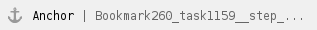 Double-click the process template you want to edit, or create a new process template.
Double-click the process template you want to edit, or create a new process template.
See Creating process templates
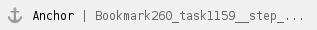 From the Output To list, select DCS Vector.
From the Output To list, select DCS Vector.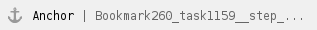 In the Render section, in the Pool list, select the JTP for DCS vector processing.
In the Render section, in the Pool list, select the JTP for DCS vector processing.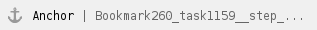 In the File Format section, set the parameters as required. The following options are specific to generating DCS vector files.
In the File Format section, set the parameters as required. The following options are specific to generating DCS vector files.
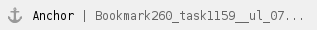
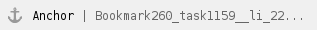 DCS File Format
DCS File Format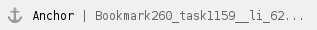 Add TIFF Preview to DCS Master File
Add TIFF Preview to DCS Master File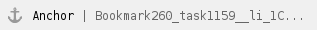 Preserve Page Offsets
Preserve Page Offsets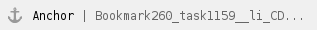 Render Shadings
Render Shadings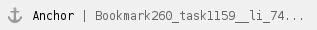 Font Outlining
Font Outlining
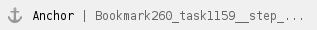 Save the process template with a name that indicates it generates DCS vector files.
Save the process template with a name that indicates it generates DCS vector files.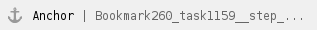 Close Process Template Editor.
Close Process Template Editor.