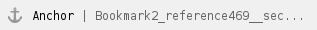 Preflight Profile Editor appears when you are adding or editing a preflight profile.
Preflight Profile Editor appears when you are adding or editing a preflight profile.
Categories
Select the category that you want to set.
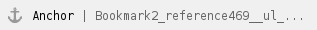
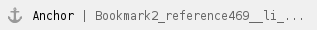 Document: PDF Preflight identifies Acrobat compatibilities, compression, encryption, security, and other properties.
Document: PDF Preflight identifies Acrobat compatibilities, compression, encryption, security, and other properties.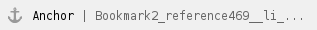 Page: PDF Preflight detects empty pages and identifies the page size, annotations, and other properties.
Page: PDF Preflight detects empty pages and identifies the page size, annotations, and other properties.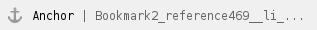 Font: PDF Preflight determines whether specific fonts are in the PDF file and whether they are embedded. PDF Preflight only embeds TrueType and Type 1 fonts.
Font: PDF Preflight determines whether specific fonts are in the PDF file and whether they are embedded. PDF Preflight only embeds TrueType and Type 1 fonts.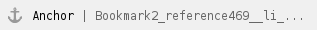 Color: PDF Preflight detects color space information, spot colors, rendering information, and color management settings.
Color: PDF Preflight detects color space information, spot colors, rendering information, and color management settings.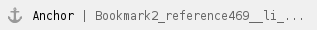 Image: PDF Preflight identifies the image resolution and determines whether images are skewed or flipped and whether color, grayscale, and black-and-white images are compressed.
Image: PDF Preflight identifies the image resolution and determines whether images are skewed or flipped and whether color, grayscale, and black-and-white images are compressed.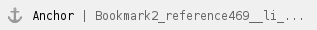 OPI: PDF Preflight determines whether Open Prepress Interface (OPI) is used. If it is, PDF Preflight detects the OPI version and determines whether high-resolution images in the OPI path are missing.
OPI: PDF Preflight determines whether Open Prepress Interface (OPI) is used. If it is, PDF Preflight detects the OPI version and determines whether high-resolution images in the OPI path are missing.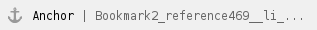 Text and Line Art: PDF Preflight identifies the size of text and the line widths. It also detects white text and objects and flatness tolerance.
Text and Line Art: PDF Preflight identifies the size of text and the line widths. It also detects white text and objects and flatness tolerance.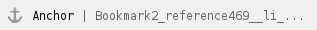 PDF/X: PDF Preflight determines whether the PDF file conforms to PDF/X-1a or PDF/X-3 and whether the file contains PostScript fragments.
PDF/X: PDF Preflight determines whether the PDF file conforms to PDF/X-1a or PDF/X-3 and whether the file contains PostScript fragments.
Detect
Select the check box beside the setting that you want. For settings with a triangle (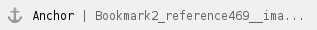
 ), click the triangle to expand the section.
), click the triangle to expand the section.
Report
Enables you to specify how you want the PDF Preflight report to record the preflighting results. For each preflight setting, select one of the following:
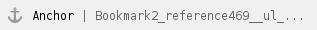
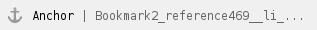
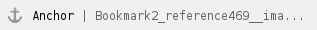
 Information: Displays the results of the PDF Preflight operation. If the PDF Preflight Report area in the process template is set to Always create report, the operation is logged in the PDF Preflight report and labeled as Information.
Information: Displays the results of the PDF Preflight operation. If the PDF Preflight Report area in the process template is set to Always create report, the operation is logged in the PDF Preflight report and labeled as Information.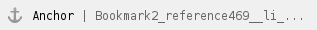
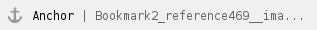
 Warning: Warns you when the PDF file does not comply with the settings that you specified in the PDF Preflight profile. The PDF file may not output correctly. If the PDF Preflight Report area in the process template is set to Always create report, the failed settings are logged in the PDF Preflight report and labeled as a Warning.
Warning: Warns you when the PDF file does not comply with the settings that you specified in the PDF Preflight profile. The PDF file may not output correctly. If the PDF Preflight Report area in the process template is set to Always create report, the failed settings are logged in the PDF Preflight report and labeled as a Warning.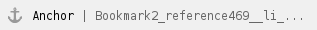
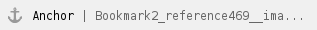
 Error: Specifies the severity of this condition if you do not specify Fix, or if the file could not be repaired. Select this setting when you need to identify problems that must be corrected before moving the PDF file to the next stage in the workflow. The process template setting for Preflight Handling (Ignore Errors, Warn on Errors, Fail on Errors) determines how the software handles Preflight error conditions.
Error: Specifies the severity of this condition if you do not specify Fix, or if the file could not be repaired. Select this setting when you need to identify problems that must be corrected before moving the PDF file to the next stage in the workflow. The process template setting for Preflight Handling (Ignore Errors, Warn on Errors, Fail on Errors) determines how the software handles Preflight error conditions.
Fix
For settings which have a Fix option a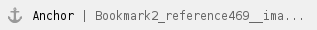
 in the Fix column indicates that the Fix option is selected. A
in the Fix column indicates that the Fix option is selected. A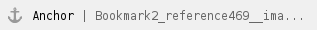
 in the Fix column indicates that the Fix option is not selected.
in the Fix column indicates that the Fix option is not selected.
Click the triangle (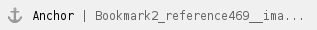
 ) to expand the section and see a brief summary of what the software does when the Fix option is selected.
) to expand the section and see a brief summary of what the software does when the Fix option is selected.
Preflight Profile Editor appears when you are adding or editing a preflight profile.
![]() ), click the triangle to expand the section.
), click the triangle to expand the section.
![]() in the Fix column indicates that the Fix option is selected. A
in the Fix column indicates that the Fix option is selected. A
![]() in the Fix column indicates that the Fix option is not selected.
in the Fix column indicates that the Fix option is not selected.
![]() ) to expand the section and see a brief summary of what the software does when the Fix option is selected.
) to expand the section and see a brief summary of what the software does when the Fix option is selected.