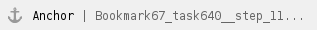 In the Tools tab, click Evo Password.
In the Tools tab, click Evo Password.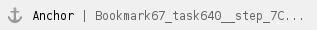 In the Change Service User Name and/or Password dialog box, type the new domain and user account names in the DOMAIN\User box. For example, Administrator\JSmith.
In the Change Service User Name and/or Password dialog box, type the new domain and user account names in the DOMAIN\User box. For example, Administrator\JSmith.- In the Password box, type the user account password.
 In the Confirm Password box, type the user account password again. It must match the password you entered in the Password box.
In the Confirm Password box, type the user account password again. It must match the password you entered in the Password box.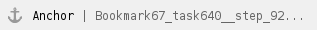 Click Confirm.
Click Confirm.