ColorFlow software is integrated with Prinergy Evo.
ColorFlow software delivers color relationship management that unifies color control elements—such as ICC profiles, DeviceLink profiles, and calibration curves—and manages the relationships between color control elements and device print conditions. Specifically, ColorFlow simplifies the process of setting up color and ensuring that Prinergy work is processed using the correct color settings.
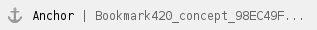 Getting started with ColorFlow
Getting started with ColorFlow
Complete these steps, in this order |
Notes |
Install ColorFlow software on client computers. |
Prinergy Evo uses a client-server system, meaning that there can be many client computers connected to and running from one server.
As part of Prinergy, ColorFlow Workflow Edition software and colorstore database are automatically installed on the Prinergy Evo server.
Note: Only one user can modify the colorstore database at one time. Therefore, only one ColorFlow client computer can be running at a time.
For instructions on installing the ColorFlow software on client computers, see the ColorFlow User Guide. |
Consider if you will import Harmony tonal calibration curves. |
Decide whether you'll use the ColorFlow software to create and manage color control elements, or import existing Harmony tonal calibration software curves. If you use Harmony, you can delay using some capabilities of ColorFlow until you have time to print and measure charts with your device conditions.
Note: When using ColorFlow with Prinergy, it is a best practice to build new curves rather than import existing Harmony tonal calibration curves.
For more information about importing Harmony curves, see the ColorFlow User Guide. |
Configure ColorFlow. |
- Create a color setup. A color setup is the virtual structure that you build to define the color relationships among the devices in your printing task. It includes devices, device conditions, a simulation target, and color control elements, such as DeviceLink profiles and curves.
A color setup manages how its device conditions simulate the primary color output (PCO). If you edit the color response of a device condition, ColorFlow ensures that related color control elements in the color setup are updated to reflect the edit.
- Add device conditions. A device condition is the combination of a device and the operating conditions in which the device captures or produces an image. It has a measurable color response.
A device condition can include more than one device. If it does, all devices must have the same device type and must use the same consumables and operational settings. The devices must be able to be calibrated to yield a similar color response. Note that this applies to curve-controlled devices only.
For more information about configuring ColorFlow, see the ColorFlow User Guide.
|
Measure or import the color response of your device. |
Perform either of the following actions:
- Create and measure a ColorFlow characterization chart.
- Import an existing measurement set.
The attributes of the chart must be suited to the inks you are using on the output device, your measuring device, and the size of your press.
For more information about measuring color response, see the ColorFlow User Guide.
|
Define simulation and conversion settings. |
Use the Simulation Definition dialog box in ColorFlow to control how a primary color output (PCO) simulates the color target. ColorFlow can perform the simulation using tonal curves or DeviceLinks or a combination.
- In the Target list, select the color response whose colors the PCO will attempt to simulate. Often this will be an industry reference.
- Using the Curves slider (for offset presses and halftone proofers only), select how you want to use tonal curves. For an explanation of each option, see the ColorFlow User Guide.
- Using the DeviceLink Method selector, select how you want to use DeviceLinks. For some types of devices, not all values are available. Because the DeviceLink is used in the context of a simulation, the DeviceLink source is the color space selected in the Target list; the destination is the device condition inside the PCO. For an explanation of each option, see the ColorFlow User Guide.
For more information about simulation and conversion, and the options in the Simulation Definition dialog box, see the ColorFlow User Guide.
|
Using ColorFlow in Prinergy
After you configure the ColorFlow software, you must select the Enable ColorFlow check box in the Match Colors section of the refine to PDF and output process templates.
This is useful when you plan to print parts of a job differently, such as on different presses or with different ink sets.
Setting the halftone output modes
You can select one of four modes for output to halftone devices or files, in the output process template. These modes control the curves that are applied upon output, corresponding to your output goals.
Print Production
Reflects the standard operation of Prinergy and ColorFlow for production. When this option is selected, a print calibration curve and a plate calibration curve are applied to each output separation.
Print Characterization
Is used to print and measure the response of a print device. When this option is selected, a device curve and plate calibration curve are applied to each output separation.
Plate Verification
Is used to verify the linear response of plates produced by a particular plate line (consisting of the computer-to-plate device, plate processor setup, and chemistry), with a selected screening system. When this option is selected, only the plate calibration curve is applied to input tints of all separations.
Plate Characterization
Supports imaging and measuring the uncalibrated (or intrinsic) response of a plating line, such that a plate linearization curve can be computed. When this option is selected, no calibration curves are applied to input tints of any separations.
ColorFlow and archiving
If you retrieve an archived job for which a Job Color Setup is selected, the ColorFlow server will request the name of the color setup and the number of the Snapshot that was used to initially process files within that job. If you have modified any of the elements within the color setup from the initial time of output, these modified elements will be used to output the archived job.
In addition, if the initial color setup was deleted or renamed, the job will fail processing. If you want to change a color setup, duplicate the original one and make changes to the duplicated and newly named color setup. You can use the Allow unassigned color setup or color setup mismatch check box to output the archived job when the selected color setup differs from the color setup assigned by the refine process.
ColorStore database and backups
If you are running the Windows 2003 Server operating system on your Prinergy primary server, the Windows NT Backup utility automatically backs up your colorstore database. If you are running the Windows 2008 Server operating system on your Prinergy primary server, the System Configuration Backup Utility performs the backup process of the colorstore database. If you are using Prinergy with Hot Standby (Hot Standby combines the basic functionality of failover, allowing a Prinergy secondary server or render station to take over primary server functions if the primary server fails), the colorstore database is also automatically backed up.
Issues to consider when using ColorFlow
- Note that your output could be significantly different.
- If you refine a file with ColorFlow selected, ensure that you select Match Colors and Enable ColorFlow if you refine the file again. Otherwise, an error message appears.
- If you want to change the tagged color setup of a PDF file that has been refined, you must refine the PDF file again with a new color setup specified in the process template.
- You may encounter a situation in which you have two objects with the same CMYK input in a single PDF file. One object is tagged with an ICC-based CMYK profile; the other object is untagged using Device CMYK. Conversion of the ICC-based CMYK content will happen via embedded profiles for one object. In contrast, the untagged content will be converted via a DeviceLink from ColorFlow, if a DeviceLink is present in the selected color setup. To avoid complication, override the embedded profile in the refine to PDF process template, which will ensure that all content is managed via DeviceLink.
- If you refine a file with the Prinergy Bypass Refine feature, ensure you refine the file again to tag a color setup in the PDF file.
- When using ColorFlow, you can assign one color setup per page in the refine to PDF process template. When using the output from the imposition process template with ColorFlow, you can output an imposition file that has different color setups for each page.When outputting in this situation, ensure that you select a device condition that is contained in all of the color setups assigned to all pages.