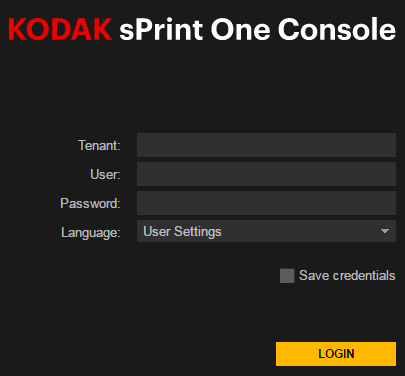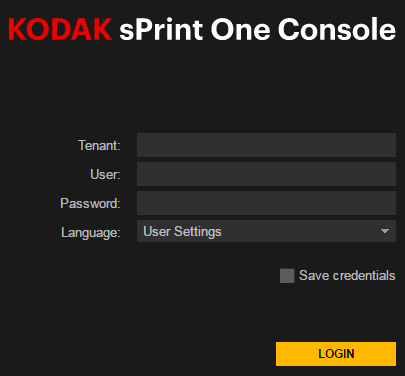Prerequisites:
- A modern computer with a modern up-to-date browser, such as Firefox, Safari, or Chrome and access to the internet.
- Valid credentials to access Prinergy Dynamic Printing; a Tenant ID, a User ID, and an initial password.
Logging on
- In a Web browser, type the URL that was provided to you by Kodak as part of the activation process.
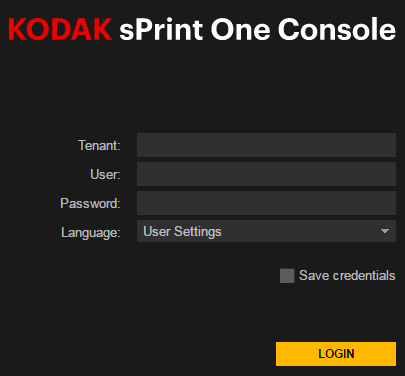
- In the Login dialog box that appears, type your Tenant ID, User ID, and your initial password.
- (Optional) Select your preferred language.
- Click LOGIN.
The Kodak sPrint One Console appears. - If you are logging in for the first time, you will be prompted to select units of measurement, currency, and to create a quickstart workspace.
- If you decided not to create a quickstart workspace, the Console window appears, prompting you to create a new workspace.
Note: When a Kodak Prinergy Cloud upgrade is performed in your region, you need to reload the sPrint One page and log in again.