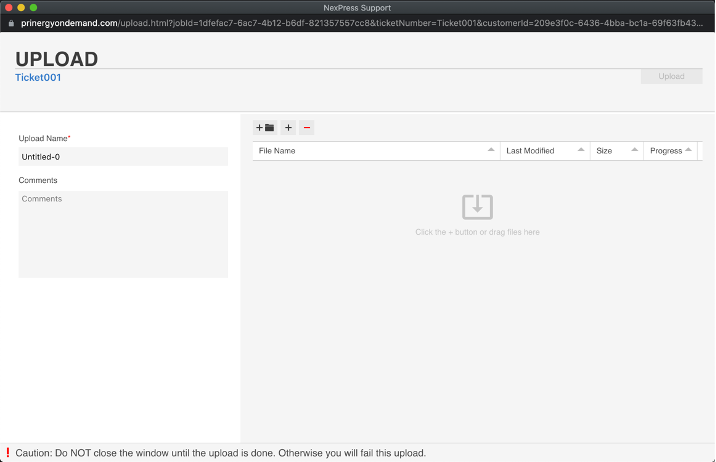The “NEXPRESS Support” tile opens up a panel which enables users to upload data to Kodak service in order to speed up troubleshooting of user issues. Such files include PDF files as well as scans of printed matter and photos of machinery. By using this one mechanism for transferring information to Kodak service, problem resolution can be performed much quicker than if files had to be transferred by courier.
Selecting the “NEXPRESS Support” tile opens up the following view:

The workflow for users to transfer files is as follows:
At this point, Kodak service will be able to access the file(s) you have uploaded, and be able to proceed with working on resolving your issue.
When the case is closed, it will automatically disappear from the “open tickets” list, and move to the “closed tickets” list.
Files uploaded are kept secure in your tenant account, accessible only by Kodak service.