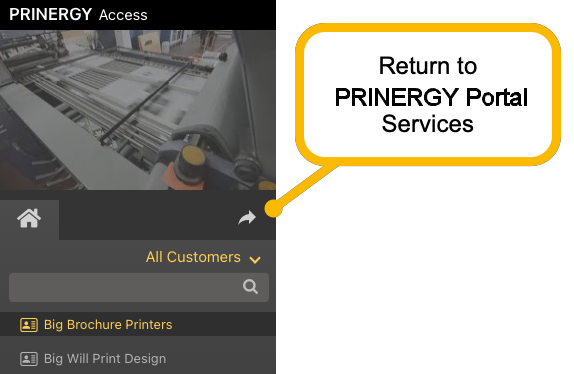PRINERGY Access is normally launched from the Services pane in the Home  (Services View) tab of PRINERGY Portal.
(Services View) tab of PRINERGY Portal.
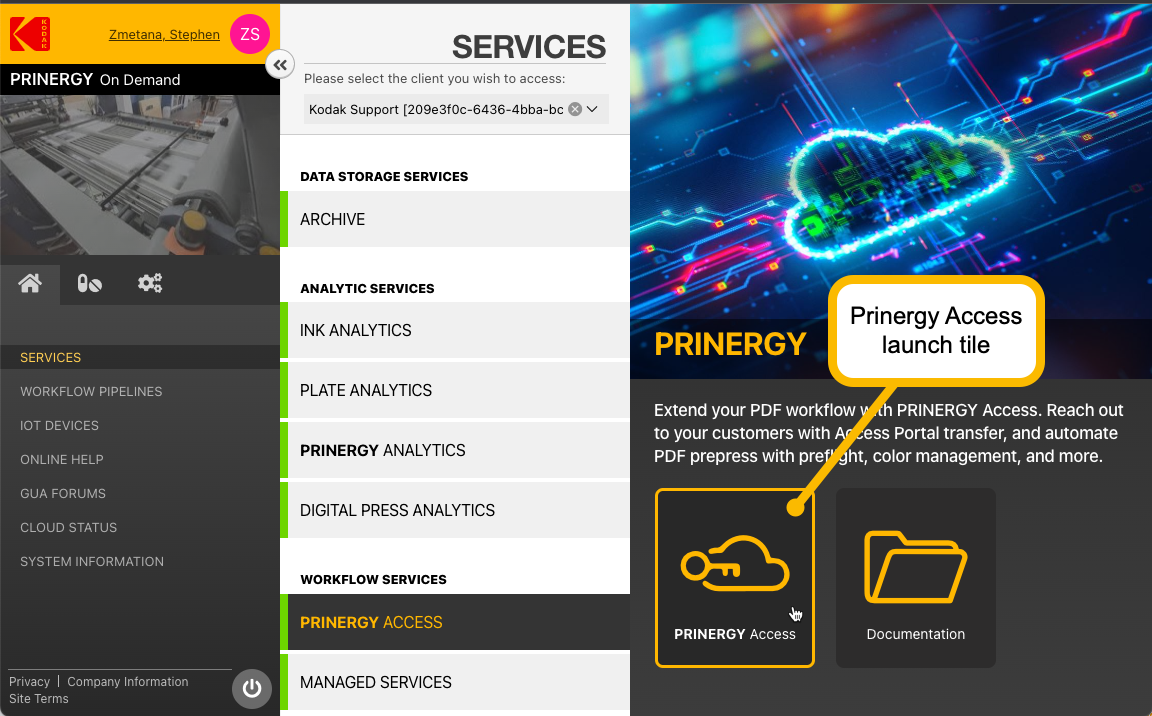
Select PRINERGY Access under Workflow Services, then click on the PRINERGY Access launch tile to open PRINERGY Access.
Access opens in a new window focused on workflow and hides the original Home, Resources and Administration tabs.
It is recommended to always right click on the launch tile and choose Open Link in New Tab, to launch PRINERGY Access in a new tab and leave the PRINERGY Portal window as is. This way, you can retain quick access to Home, Resources or Administration tabs in PRINERGY Portal for quick workflow or user configuration.
If you did not launch Access in a new tab and need to do workflow or user configuration, you can return to the PRINERGY Portal Services/Resources/Administration tab by clicking on the Log into PRINERGY Portal arrow  on the right side of the Home tab.
on the right side of the Home tab.
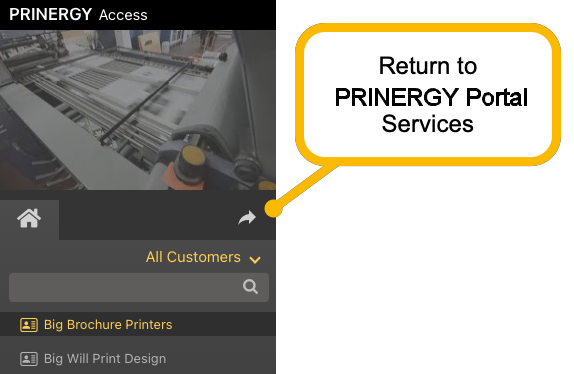
What you see when PRINERGY Access launches depends on your User Role permissions and selections.
- PRINERGY Access opens in Jobs View.
- If you are a Staff User, you can view and access all Customer Jobs.
- If you are a Staff User, you can choose to view only certain Customers by default when Access launches, by adding yourself to the Customer CSR list.
- You do this by selecting the Customer from the Customers list under the Administration tab and choosing Edit...
- Select the Customer CSR menu and select the checkbox beside your name in the CSR Name list.
- When Access launches, this customer will now appear in the default My Customers view.
- You can always view other customers by selecting the All Customers view from the drop-down menu in the Access Home tab.
- If you are a Staff User, you can choose which Default Landing Page you would like to open with:
- Default (Services view) in PRINERGY Portal
- Resources tab in PRINERGY Portal
- Administration tab in PRINERGY Portal
- PRINERGY Access Jobs View
- If you are Customer User, you will directly open into PRINERGY Access Jobs View and only your company's jobs will be visible. Customer Users are unable to view PRINERGY Portal Analytics Services.
![]() (Services View) tab of PRINERGY Portal.
(Services View) tab of PRINERGY Portal.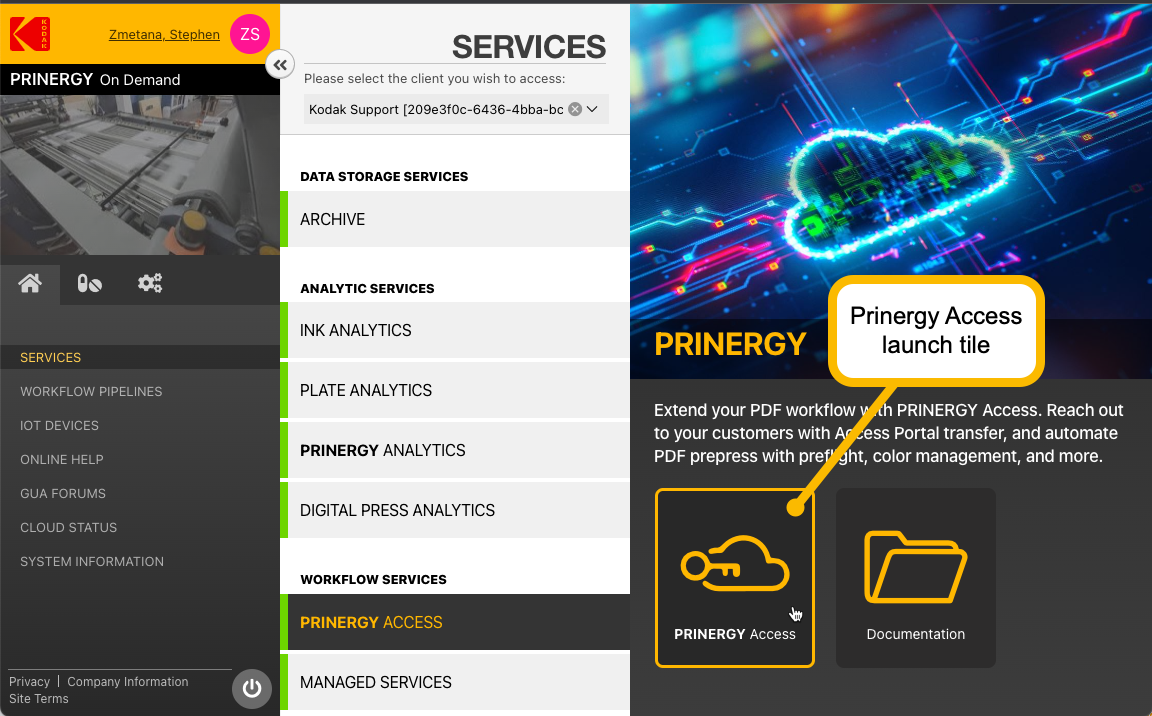
![]() on the right side of the Home tab.
on the right side of the Home tab.