When this trigger event happens
Do this action
![]()
![]()
![]()
Trigger events are orange arrows
Actions are blue squares
Use rules to automate steps in your workflow, from job creation to storage. You create and enable rules that Prinergy automatically follows every time certain triggers occur.
For example, you can create a rule that archives a job two weeks after all of its separations are generated.
What are rules?
To automate Prinergy, you need to give it instructions. In RBA, instructions are called rules.
Rules follow a specific format: when this event happens, do this action.
A rule always begins with a trigger event—some event that has occurred in Prinergy or other software. An action is connected to the trigger event by a line.
When this trigger event happens |
| Do this action |
|---|---|---|
|
|
|
Trigger events are orange arrows |
| Actions are blue squares |
The action results in further events, such as Done, Success, or Error.
For example, when input files are added, refine them:
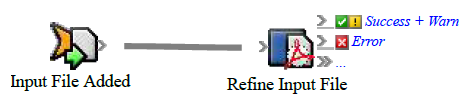
Chaining rules in a sequence
Rules can link many events and actions together in sequence. For example, a final output event in Prinergy can trigger automatic archiving of the job. Successful archiving then results in a Success event which can cause automatic purging of the job:

Rule sets
Rules are always part of a rule set. Although most rule sets contain only one rule, you can group several rules into the same rule set. This makes it possible to use the rules as a group. For example, if you want to use a specific set of rules for one customer, put all of the rules into one rule set and apply the rule set to the customer's job. When you enable a rule set, you enable all of the rules in the set.
Creating rules
Making rules is easy with the Rule Builder tool. All events and actions are listed in the left pane. You drag an event to the Rule Builder workspace and then drag an action to the Action icon. Rule Builder displays unique icons for the event and action, and automatically links them to create a rule.
Enabling rules
When you create a rule set, it is disabled by default. This ensures that actions don't start happening automatically while you are still creating the rule set. To make the rule set available for Prinergy to execute, you must enable it.
Adding flow actions to control rules
You can make rules more effective by telling RBA to check something before continuing to run the rule. These checks, called flow actions, include timers, branches, filters, and split-and-repeat actions.