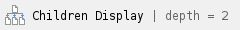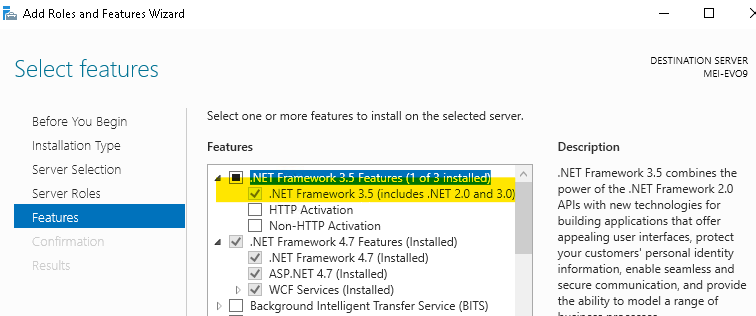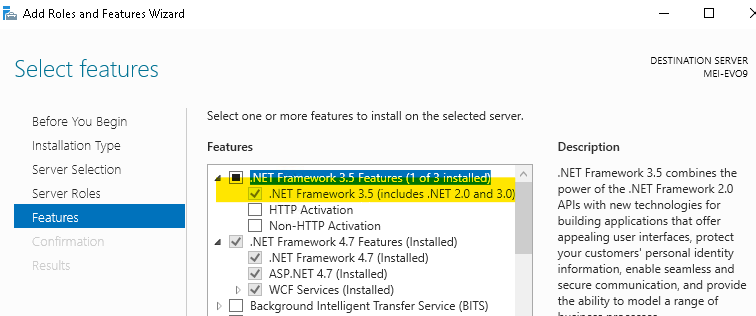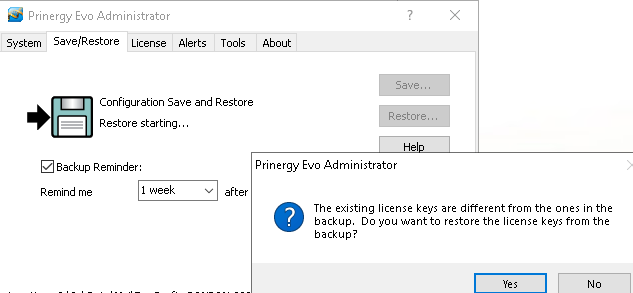Note:
- Evo 9.0 Client is not supported with Mac OS. Kodak will offer two instances of Parallels VM for Evo 8.2 and above customers with the subscription bundle contract. See details in Supported client workstations.
- Please install .NET Framework 3.5 prior to Evo 9 install on the server. There are two options to install and you'll need Administrator right to perform the steps below.
Option #1: From the command line by following the steps below
- Open an elevated command prompt.
- Type the command: Dism /online /Enable-Feature /FeatureName:"NetFx3"
- Once you press Enter, Windows will download and install .NET Framework 3.5
Option #2: Via Windows Server Manager by following the steps below
- Server Manager > Manage > Add Roles and Features > Features
- Select .NET Framework 3.5 and click Install (If Install button is grayed out then it’s already installed. If not, go ahead to Install.)
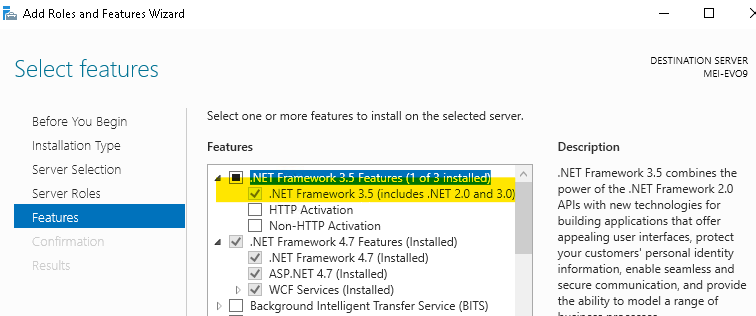
3. Selecting the Prinergy Evo Tutorials menu under Evo 9.0 Help or clicking the blue question marks on the Process Template Tabs point to the old Evo Help. Please go to https://workflowhelp.kodak.com/ and find out more information.
4. Evo 9.0 does not support CPSI RIP. If the Saved Configuration has CPSI RIP selected in the Process Template, Evo 9 Restore Configuration would automatically convert the RIP option to APPE RIP.
5. The license key format has changed in Evo 9.0. Please follow the steps below to upgrade your license.
- Stop old Evo (8.x) and write down the License ID number (the "EVxxxxx" number, not the License Key)
- Remove License key from the old Evo License Manager Window
- Save Config (if needed)
- Enter the License ID number and click Retrieve Key button on the new server while installing Evo 9.0
- Restore Config (if needed)
6. If the following message pops up when trying to Restore Configuration in Evo 9, please make sure to click No and call Kodak Support if you still need help.
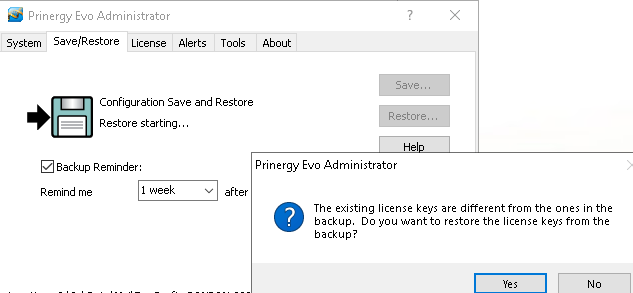
These release notes describe the changes made in this release of the software. Where applicable, the release notes refer you to additional documents for more information.