The list of the job's pages appears.
The following Preview window opens:
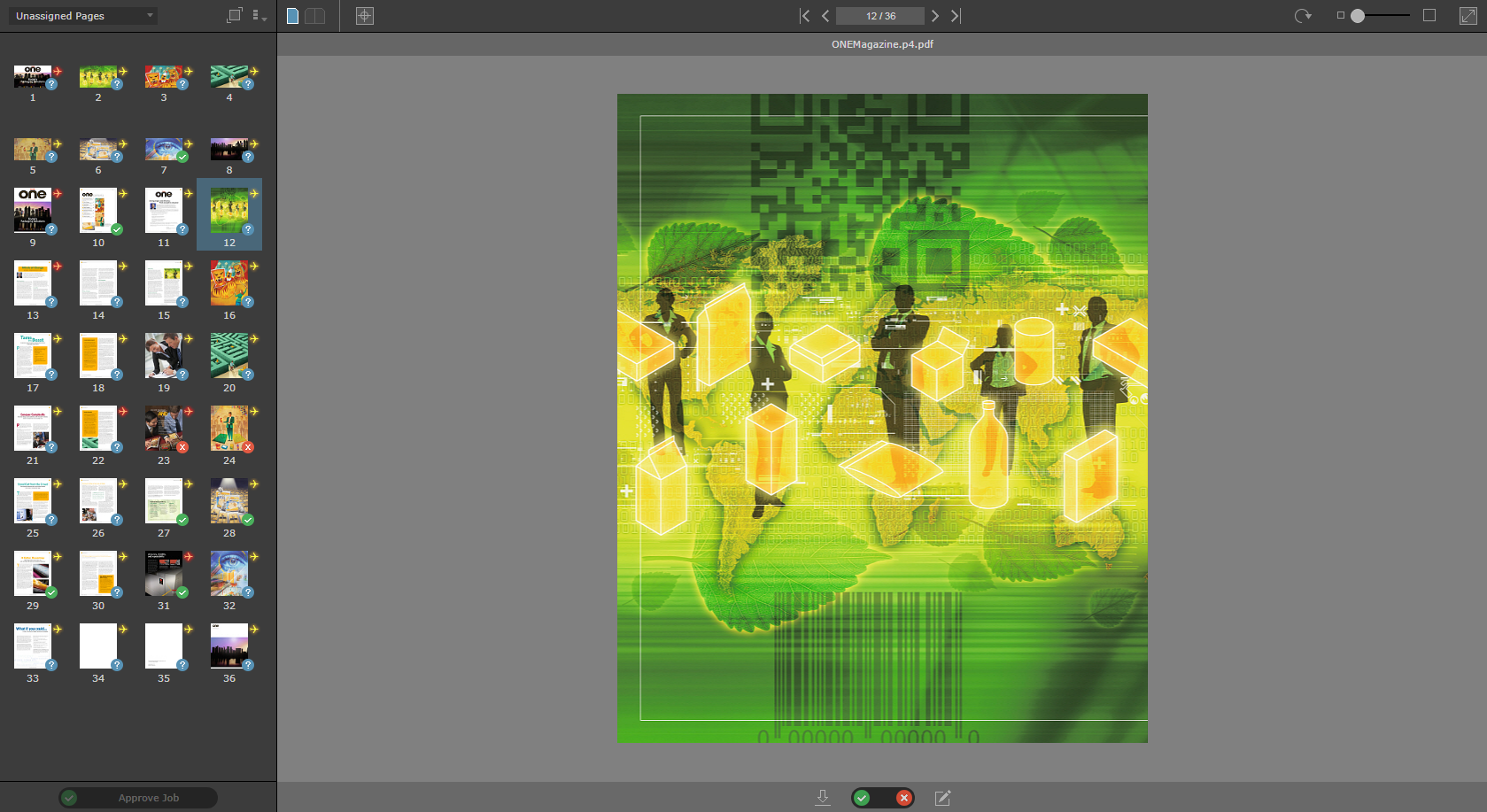
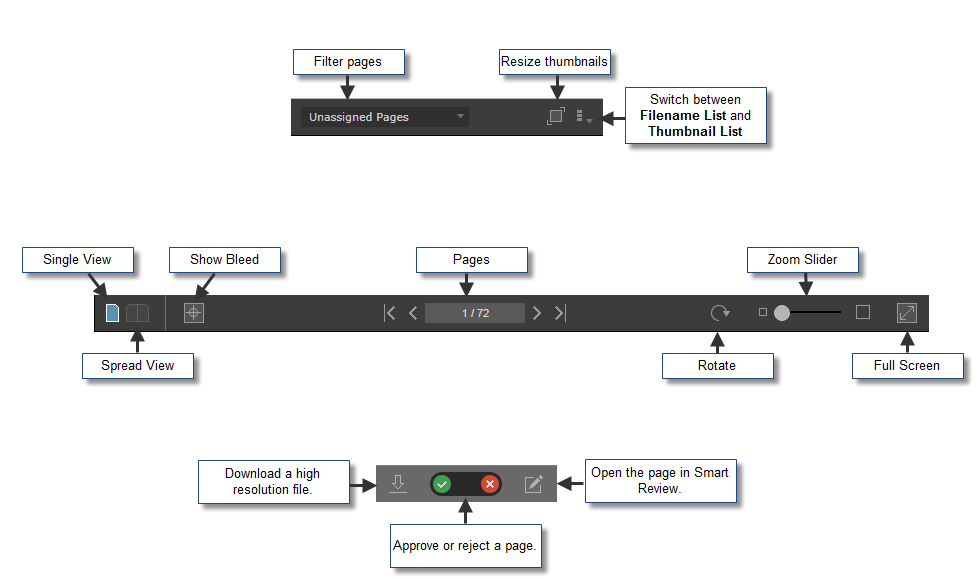
- Approve all the pages at once by clicking the Approve Job button.
- If your job has imposition, you can approve signatures by clicking the Approve Signature button.
- If your job has page sets with pages assigned to them, you can approve the page sets by clicking the Approve Page Set button.
- In LPV jobs, you can approve specific versions by clicking the Approve Version button.