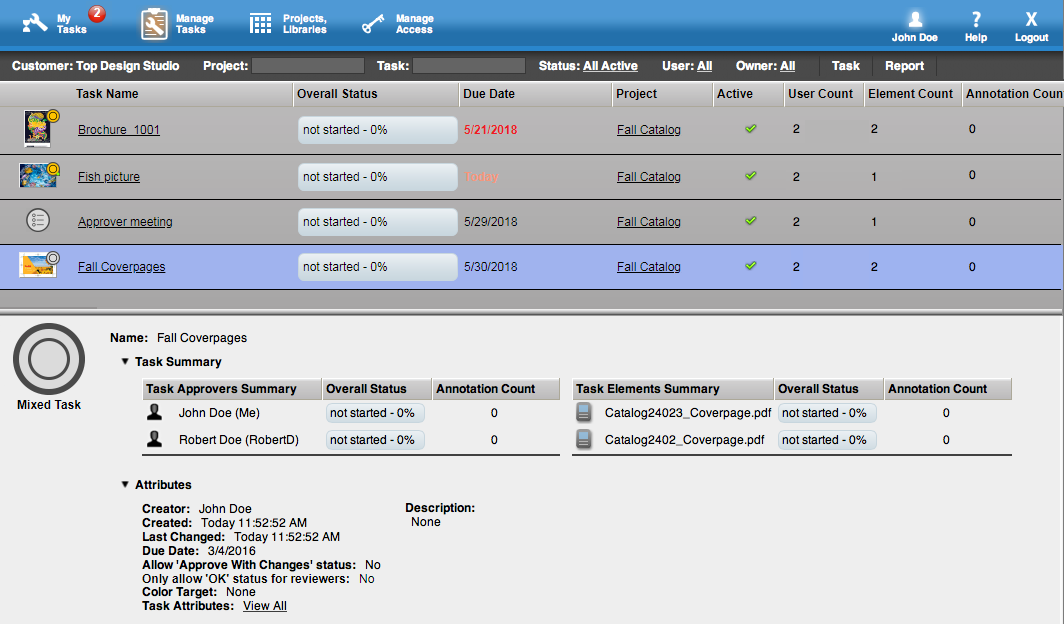
- The Manage Tasks page displays the list of all tasks that you are allowed to view.
You can filter the tasks by the project name, the tasks name, the task status, the user, and the owner.
- You can perform more actions from the Task menu and the Report menu.
The Task Summary of the selected task is displayed at the bottom.