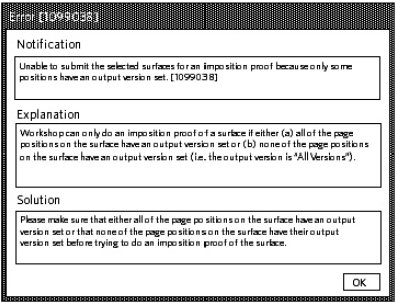Note: In the examples below, versions are represented as: EE = EnglishEast, EW = EnglishWest, SE = SpanishEast, and SW = SpanishWest
When outputting surfaces (imposition proofs and final output), you can output pages of different versions on a single surface. By default, all pages of a surface are output with the same version.

Conditions of this feature are:
- For each surface, all pages must be either:
- All versions—this provides one imposition for each version in the version plan. Each imposition is output with the same version in each page position.
OR
- One specific version—this provides a single imposition in which the content in each page position can be a different version.
Tip: Use the LPV marks for separations to identify the different versions on an imposition. These marks are replaced with the version(s) associated with the page position that is closest to it.
Important: If you try to output a surface in which the pages are a mix of 'all versions' and specific versions, an error message appears:
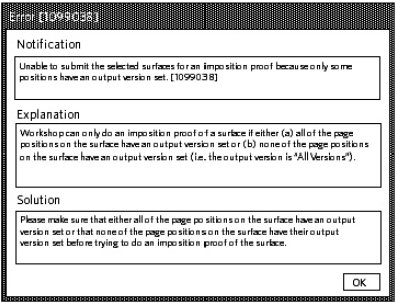
- Output versions on page positions can be set only in the Signatures view.
- If all page positions on a surface are set to All versions, you can choose to output selected versions.
- If you change an imposition plan and reimport it using the same name (as the imposition plan already in the job) and you selected the Keep existing page set and imposition setting in the import process template, the output version settings are retained. Conversely, if you change the name of the imposition plan and/or select Create alternate page set and imposition in the import process template, the associated output version settings are changed to All versions.
- Imposition plans using the same page set are not restricted to outputting the same versions. For example, if imposition plans A and B are using the same page set, imposition plan A can output all versions, while imposition plan B outputs a mix of English and Spanish versions.
- In the Imposition Plans pane of the Signatures view, ensure that you can see the:
- Output Version column
- Individual page positions of the surface
- Select the page positions for which you want to change the output version to one version, and click the Versioning menu, Set Output Version, and then the desired version.
- Repeat step 2 for those page positions which you want to output as another version.
- Start the imposition proof or final output process.
Tip: You can also right-click within the Imposition Plans pane (after selecting page positions) to open the context menu, which allows you to set the output version.