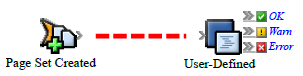
You can edit the code for user-defined actions.
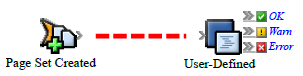
The code for a user-defined action looks like this:
Public Sub Run( _ByVal triggerEvent AsCreo.PWS.Automation.PrinergyDataModel.PageSetCreatedEvent, _ByVal action As Creo.PWS.Automation.GenericDataModel.UserDefinedAction)'These are the three possible events you can raise as a result of thisactionIf you do not raise an event then no “chained” rules will be executedDim okEvt As Creo.PWS.Automation.BaseDataModel.DMEvent _= action.CreateEvent( _GetType(Creo.PWS.Automation.GenericDataModel.UserDefinedOKEvent), _action.Context.ToString)Dim warnEvt As Creo.PWS.Automation.BaseDataModel.DMEvent _= action.CreateEvent( _GetType(Creo.PWS.Automation.GenericDataModel.UserDefinedWarnEvent), _action.Context.ToString)Dim errEvt As Creo.PWS.Automation.BaseDataModel.DMEvent _= action.CreateEvent( _GetType(Creo.PWS.Automation.GenericDataModel.UserDefinedErrorEvent), _action.Context.ToString'<your logic here>'This is how you raise an eventaction.RaiseEvent(okEvt)End Sub