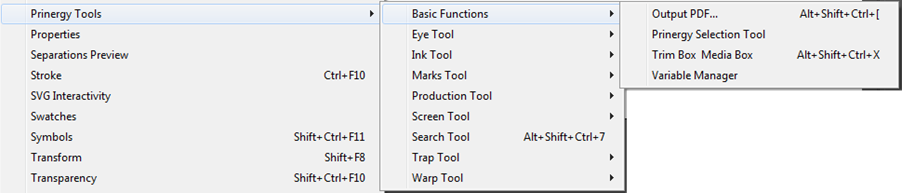
The default name for the PDF is the original file name + _PT.pdf.
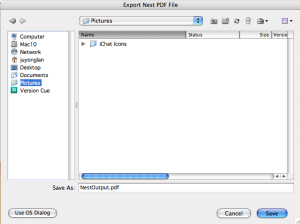
You must use Output PDF to embed Trim and Media Boxes in an exported PDF. You can use the Trim Media Box Tool to set Trim Box and Media Boxes in Illustrator, but you cannot use the native illustrator PDF output to embed the Trim and Media boxes. you must use Prinergy Tools Output PDF.
Also, if you use either Prinergy Tools Document or Object Screening, you must use Output PDF to embed the screening tags.
If Adobe illustrator supports changing the standard format for outputting PDF files, Prinergy Tools also supports it. At present, Prinergy Tools supports all standard formats from PDF/X1a to PDF/X4.
Notes: If the document has a missing font, the PDF output from Prinergy Tools is not standard a PDF file, although it would be in Adobe Illustrator. Also, when you output standard PDF files in Adobe Illustrator CS6, Adobe Illustrator will display multiple Save Adobe PDF interfaces according to the number of one-up files in the layout file.
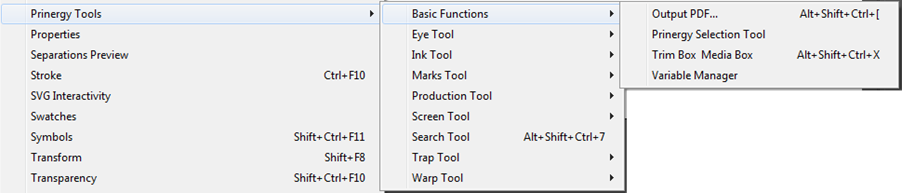
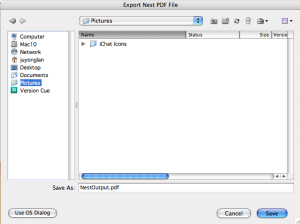
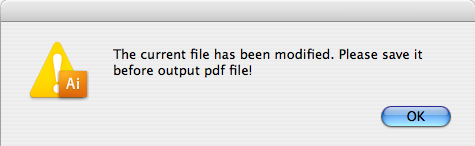
Resolution: If you have made any edits to the Illustrator file before you output to PDF, you must save the changes before you can output,