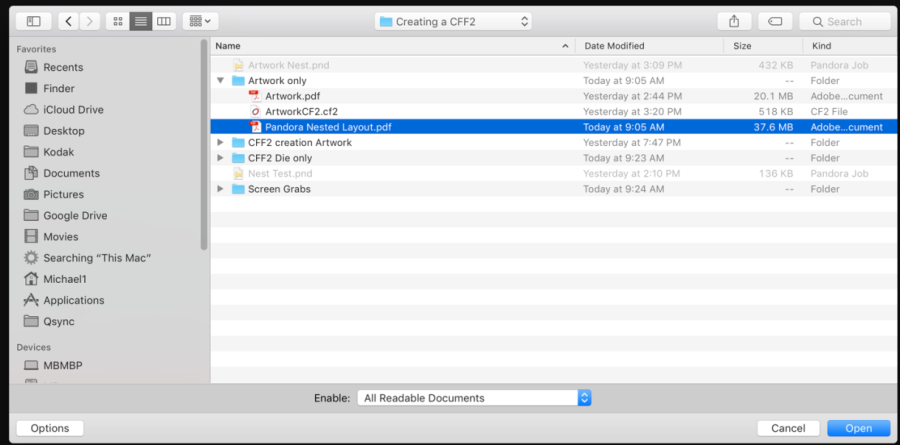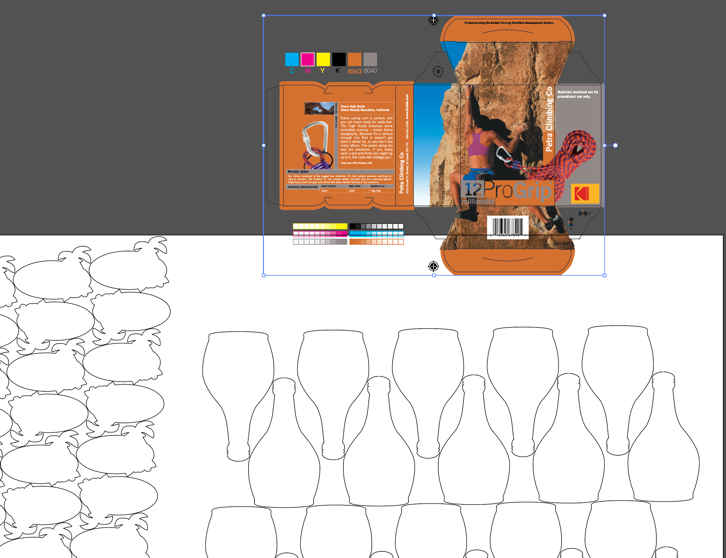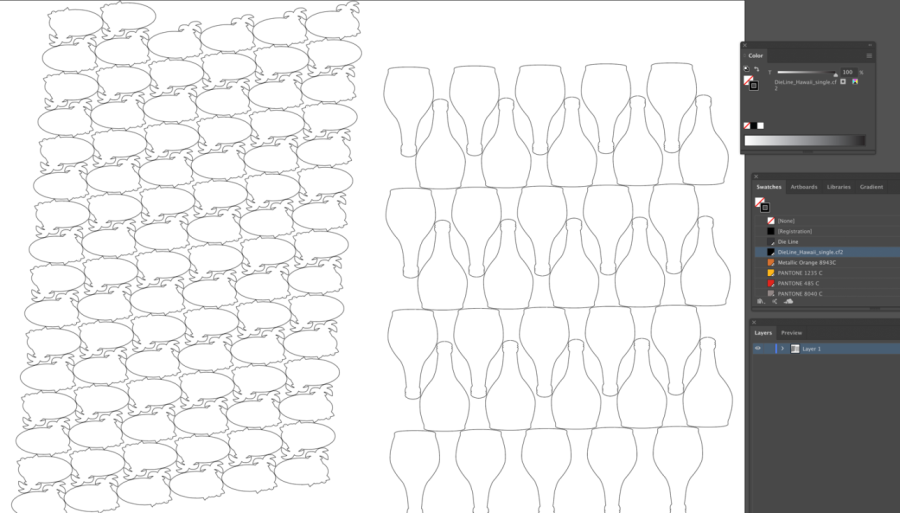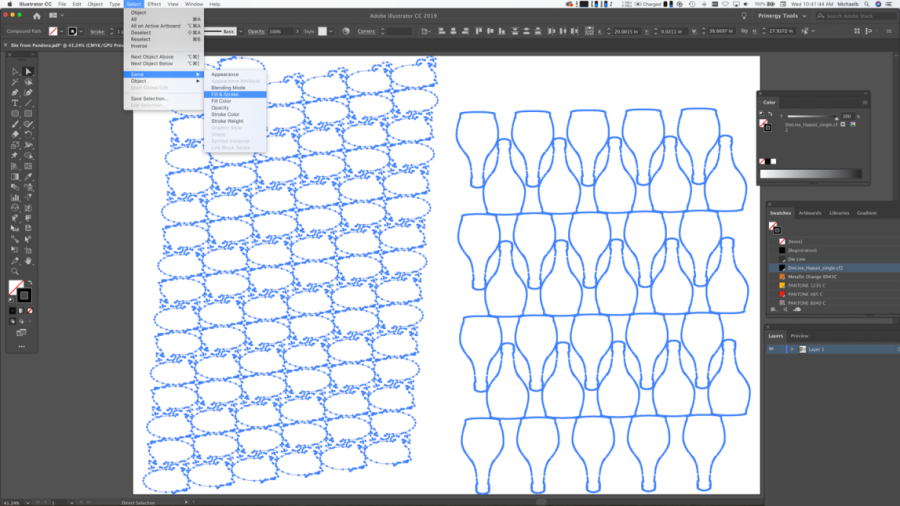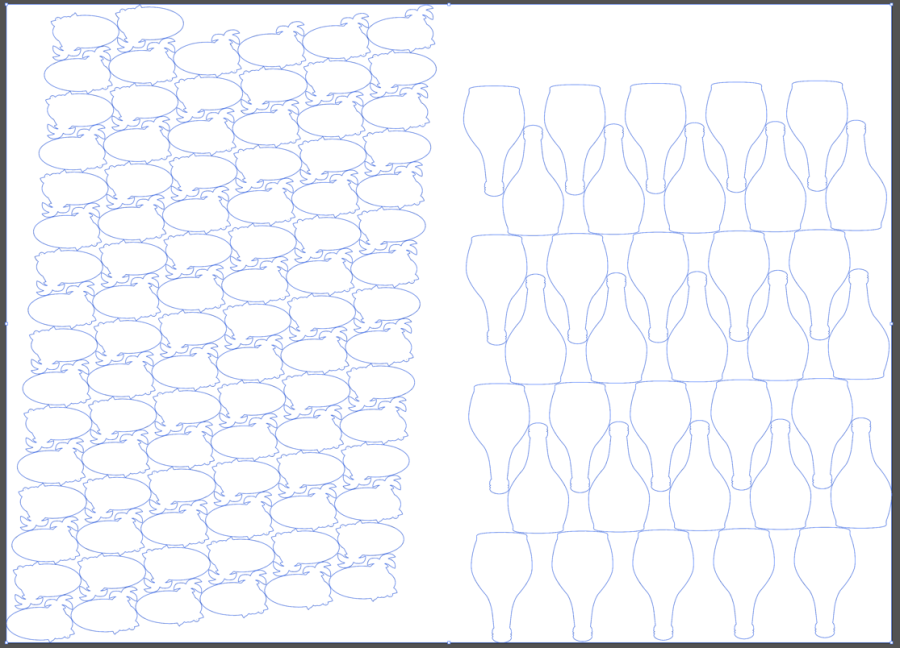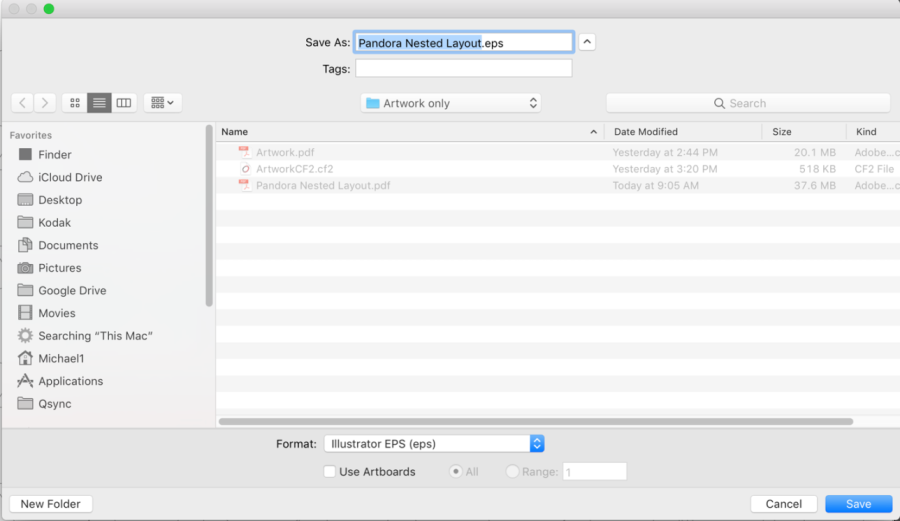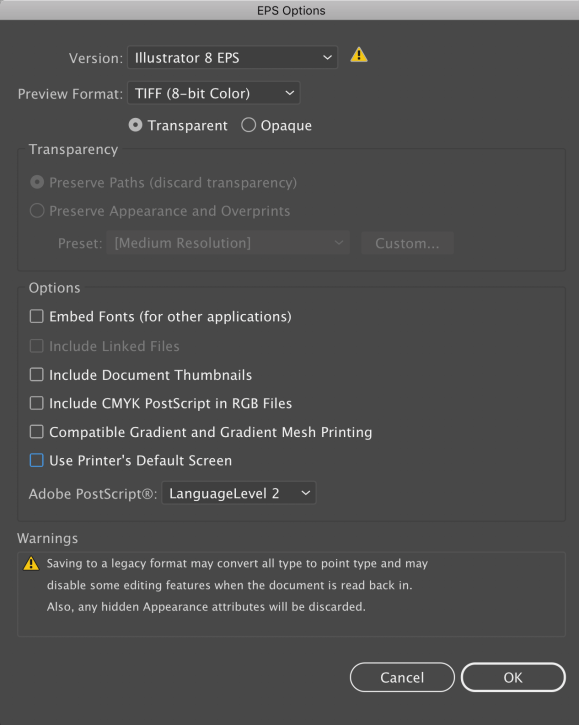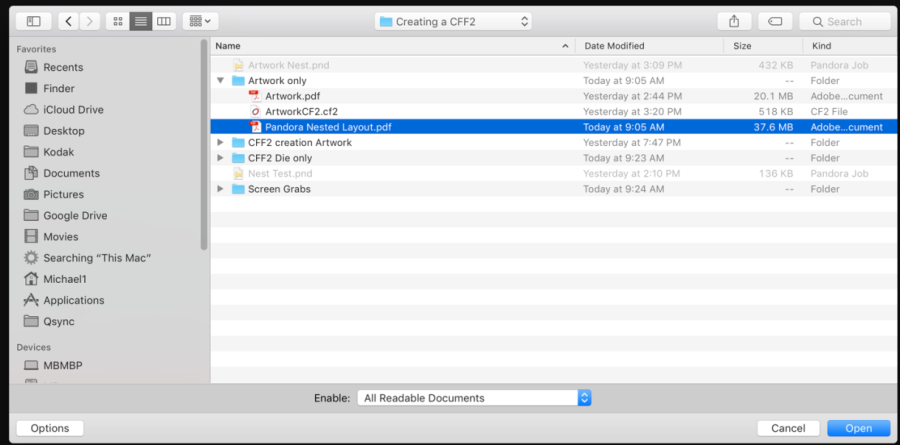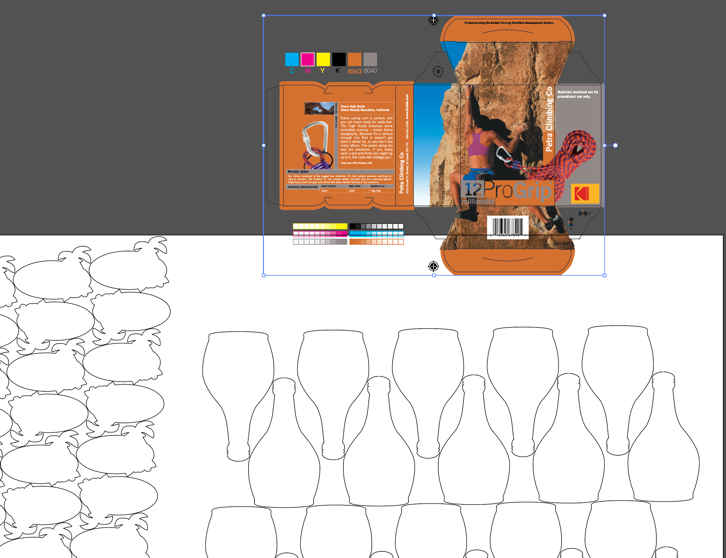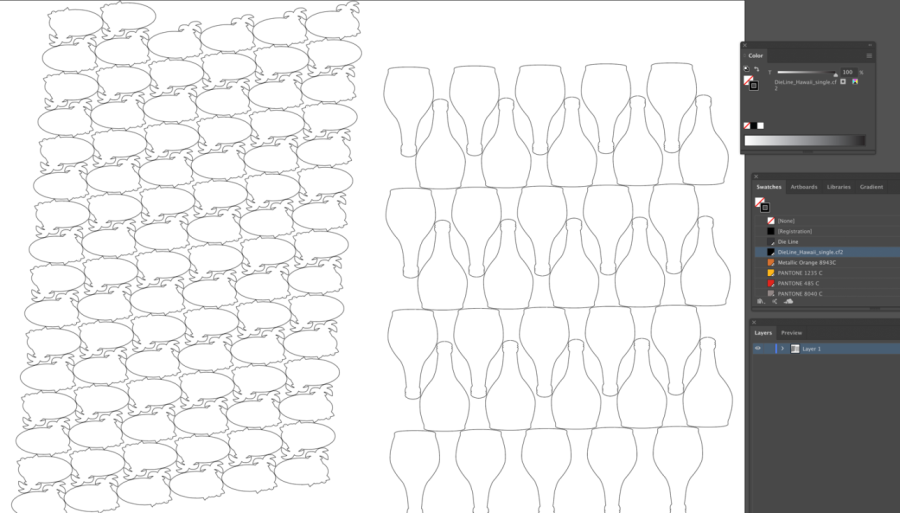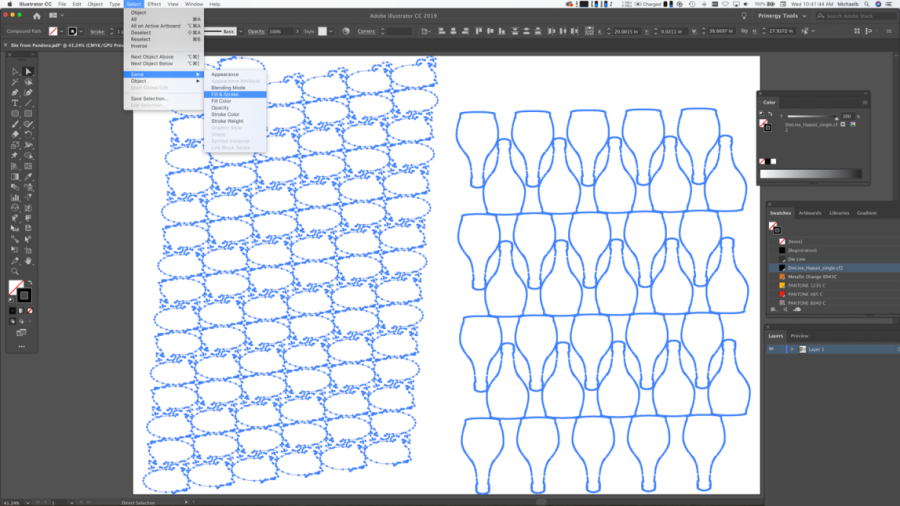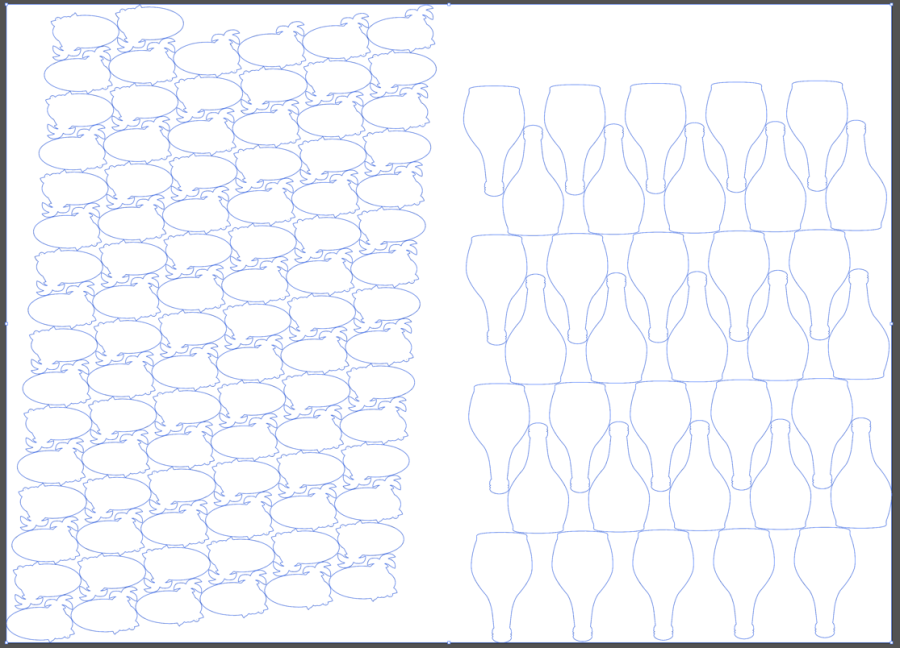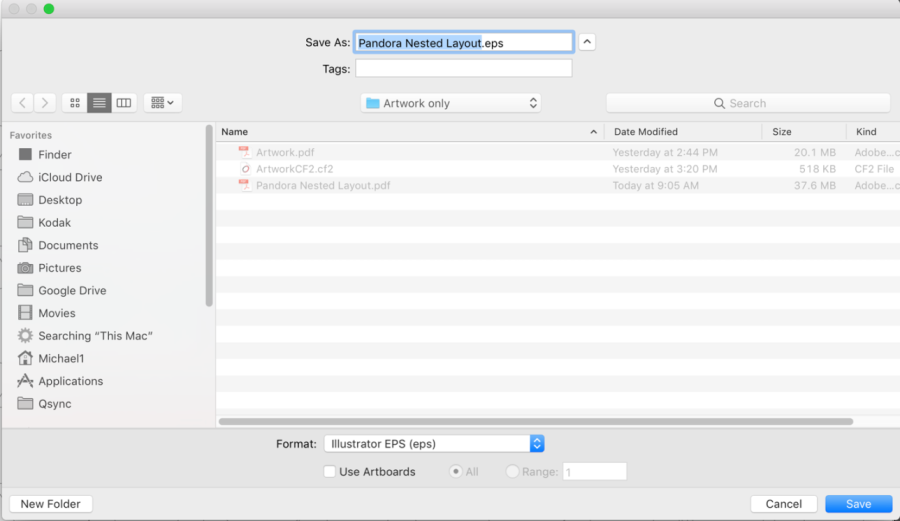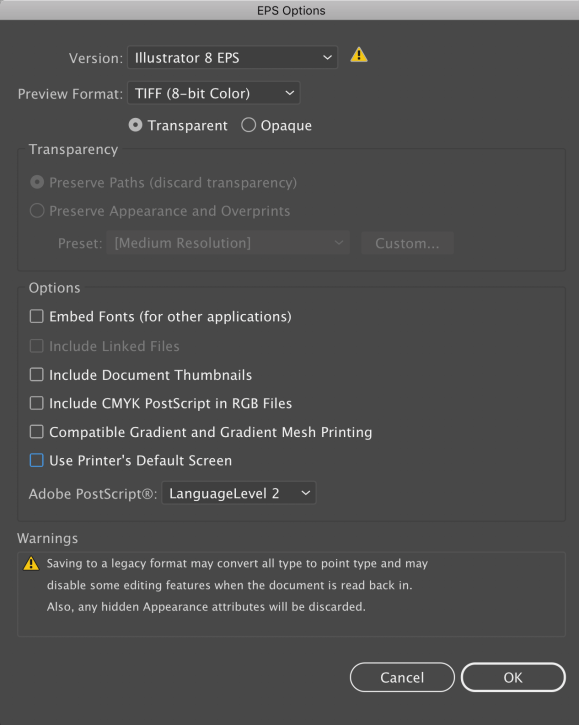- Launch Adobe Illustrator software and open the Pandora PDF file that you saved in the previous section.
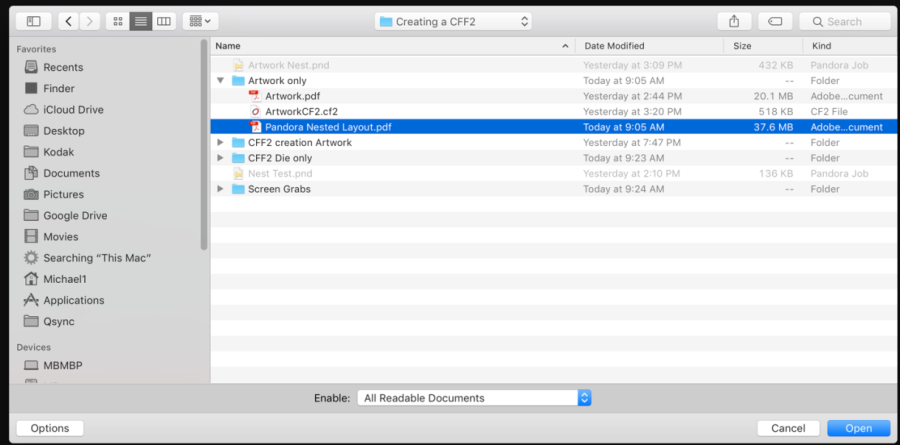
- Select the artwork added to the file and then delete it.This will leave only the Dieline objects in Illustrator.
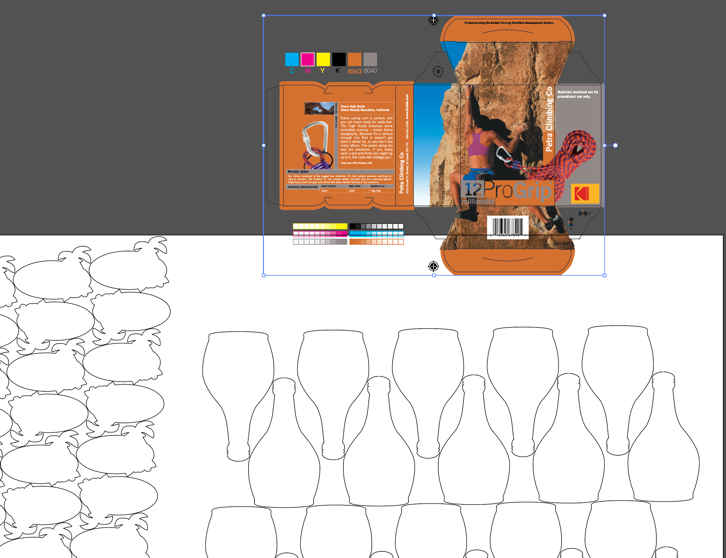
- From the Swatches palette, select the cf2 color. Note: Based on your file, the Dieline color may have a different name.
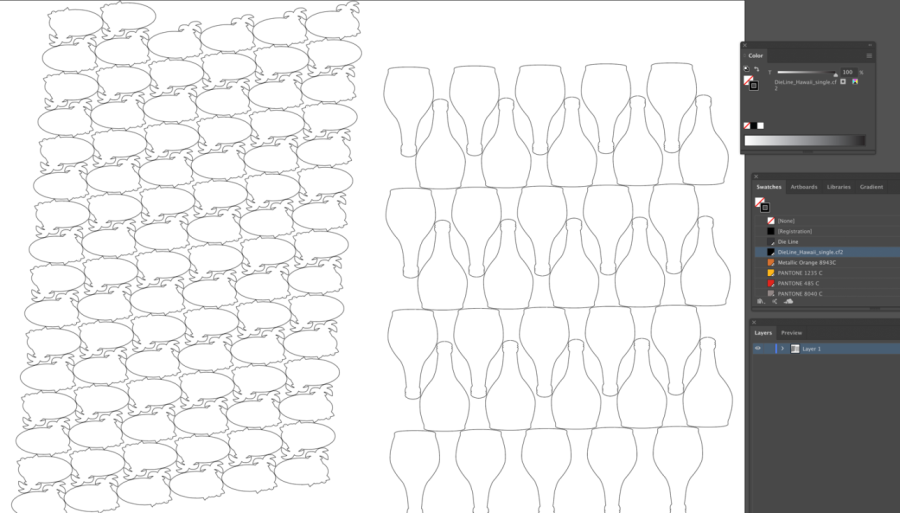
- To select all objects painted in the Dieline color, from the Illustrator Select menu, select Same > Stroke & Fill Color.
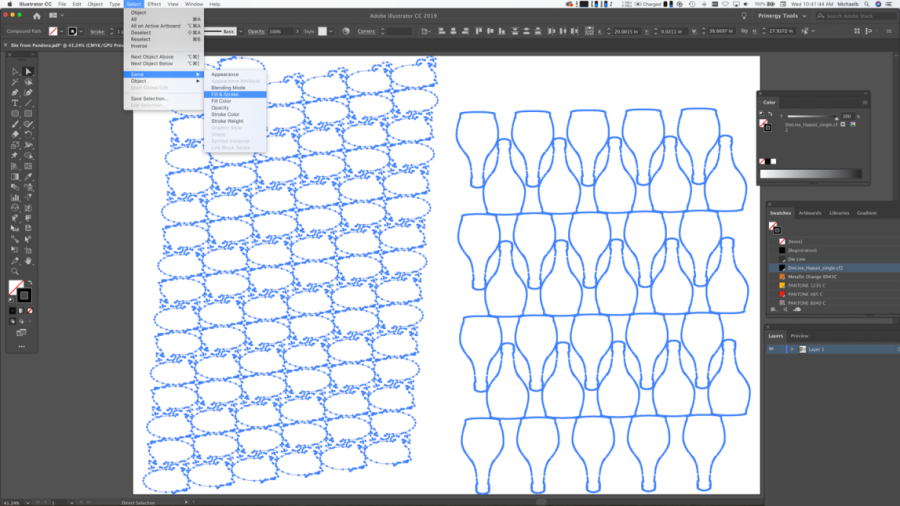
- To fit the artboard to the Dieline, from the Object menu, select Artboards > Fit to Selected Art.

The result should look like this:
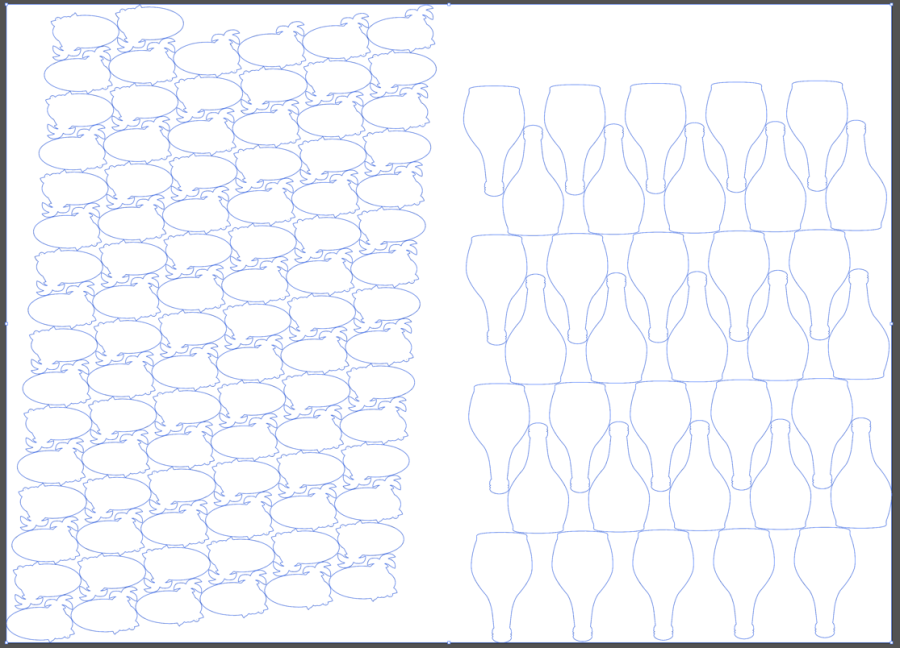
- From the File menu, select Save As, and from the Format list select Illustrator EPS (eps).
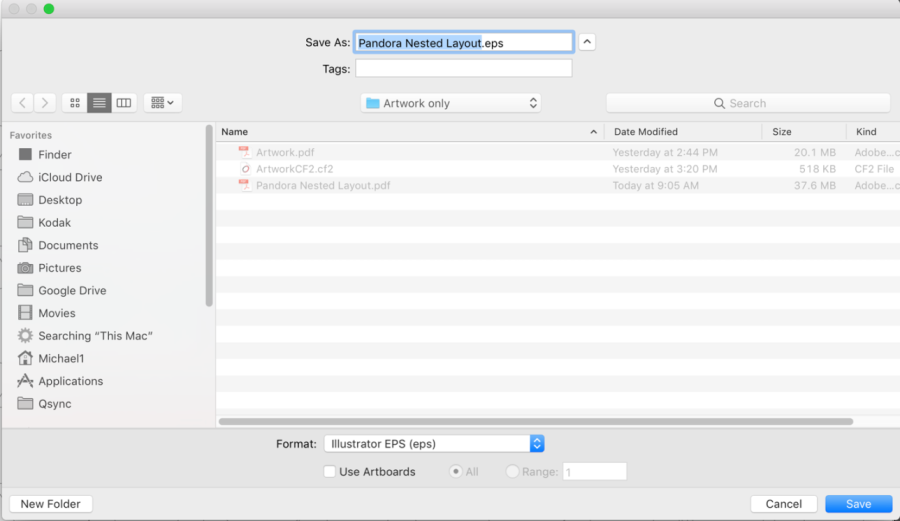
- In the EPS Options dialog:
- From the Version list, select Illustrator 8 EPS.
- Clear all the checkboxes in the Options area.
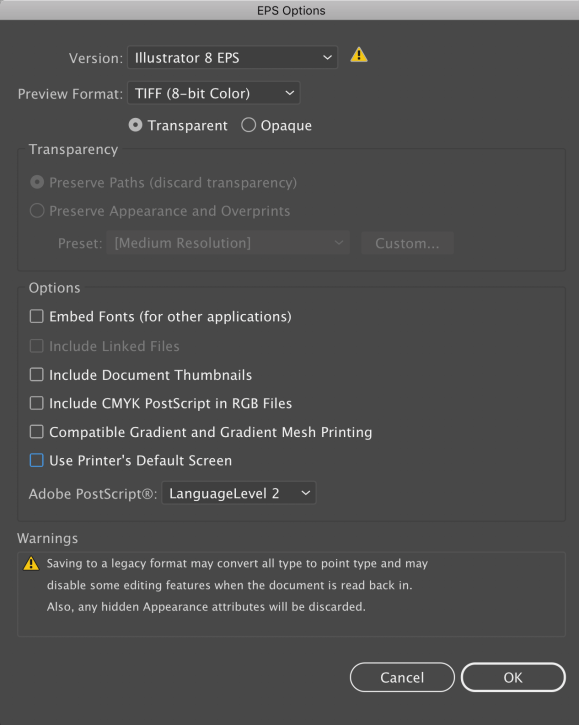
- Close Illustrator.