Create rule sets that automate the preparation of processed Storefront files for digital printing.
You can have Prinergy automatically prepare Storefront files for digital printing, after the content files from an order are uploaded to the Prinergy system and processed.
Follow these steps to set up a digital production rule for each Storefront product: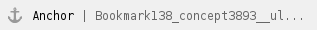
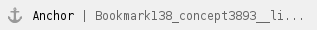 In Prinergy, create a digital production rule set for theStorefront product
In Prinergy, create a digital production rule set for theStorefront product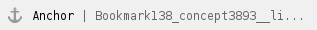 In Prinergy, create a template job and and enable the rule set for the template job
In Prinergy, create a template job and and enable the rule set for the template job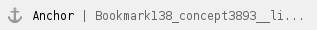 In Storefront, associate the product with the template job
In Storefront, associate the product with the template job
When an order is submitted using the Storefront system, you can set up the system to prepare the files manually or automatically. For example, if print buyers will use your Storefront system to upload ad hoc items (print-ready files), you can set up the system to add the files and refine them automatically for previewing. You do not need to create a rule for this using RBA.
For information on assigning upload processing rules in Storefront, see the InSite Storefront System Administration Guide, available on Partner Place at https://?partnerplace.kodak.com/.
Common file processing tasks for Storefront products are shown in the following table:
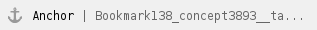 Storefront product Storefront product
|
Prepress workflow |
Ad hoc items (files uploaded by print buyers) |
Input files are added and refined, enabling print buyers and CSRs to preview them.
The files are moved to Production. |
Static items (items that buyers order from the system—files are not personalized) |
Input files are added.
The files are moved to Production. |
Variable items (items that buyers personalize using variable templates) |
The item is composed and input files are added.
The files are moved to Production. |
Inventory items (such as mugs, hats, and T-shirts) |
The job is copied.
The files are moved to Production. |
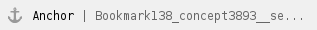 Automating the digital output
Automating the digital output
After a Storefront order is moved to Production, you can automate the preparation of the document for digital printing using RBA. Create a separate rule set for each Storefront product.
The recommended event to start a Storefront rule set is the Job Changed To Production event, which occurs when a pre-production job in InSite becomes a production job. (In Prinergy, this changes a pre-job into a job.)
Attach the Read XML action to the trigger event to access the order information. In the parameters of the action, provide the XML schema for the Storefront product.
Every Storefront product has its own XML schema definition file (.xsd) that defines the product's printing options, such as the possible quantities, colors, and so on. Storefront automatically creates the schema when the product is created, and gives the schema the same name.
When a customer places an order, Storefront creates an XML file according to the XML schema for that product and registers it in RBA. The XML file contains the specific printing options that the customer ordered.
In Prinergy, the Read XML action interprets the XML file and makes that information available within the rule set. The output action then puts that information into a JDF file and submits the JDF file to a digital printer.
The digital print engine processes the file using the output actions that you include in your Storefront rule.
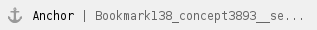 Triggering the production rule set
Triggering the production rule set
The following sections give an overview of the events and actions in a typical Storefront production rule. For detailed procedures to set up a Storefront production rule, see the InSite Storefront System Administration Guide.
The recommended event to start a Storefront production rule set is the Job Changed To Production event, which occurs when a pre-production job in InSite becomes a production job. (In Prinergy, this changes a pre-job into a job.)
You can also use the Order Item Set Status event as the trigger event, and set the parameter to Accepted. When an order is accepted in Storefront, the production rule starts.
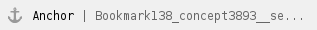 Reading the order
Reading the order
Attach the Read XML action to the trigger event to access the order information. In the parameters of the action, provide the XML schema for the Storefront product.
Every Storefront product has its own XML schema definition file (.xsd) that defines the product's printing options, such as the possible quantities, colors, and so on. Storefront automatically creates the schema when the product is created, and gives the schema the same name.
When a customer places an order, Storefront creates an XML file according to the XML schema for that product and registers it in RBA. The XML file contains the specific printing options that the customer ordered.
In Prinergy, the Read XML action interprets the XML file and makes that information available within the rule set. The output action then puts that information into a JDF file and submits the JDF file to a digital printer.
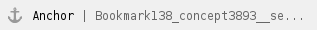 Adding output actions
Adding output actions
Add the output actions that make sense for your Storefront workflow. The output actions that you include in your Storefront rule depend on what type of Storefront product you are setting up: whether customers will upload their own print-ready files, order static items from a catalog, order variable items from a print catalog and personalize them, or order inventory items. For example, you might add one or more of the following actions: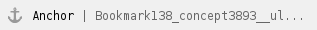
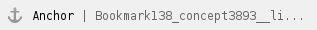 Perform Loose Page Output action: To process the content file for use in a digital document.
Perform Loose Page Output action: To process the content file for use in a digital document.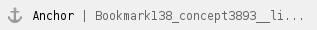 Perform Imposition Output action: To create an imposed PDF.
Perform Imposition Output action: To create an imposed PDF.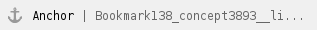 Create Document action: To prepare the content files and the JDF files for digital printing.
Create Document action: To prepare the content files and the JDF files for digital printing.
You can override some of the settings with information from the Storefront order. For example, you can override the job name and quantity.
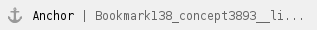 Edit JDF for NexPress Front End action: If you are using a NexPress digital press, add this action to edit the JDF file and submit it to the NexPress hot folder. This action is not included in your RBA software; you must download the NexPress data model to install it separately. For information, see the Prinergy Digital Print Installation and Configuration Guide, available on the eCentral portal at https://ecentral.creo.com.
Edit JDF for NexPress Front End action: If you are using a NexPress digital press, add this action to edit the JDF file and submit it to the NexPress hot folder. This action is not included in your RBA software; you must download the NexPress data model to install it separately. For information, see the Prinergy Digital Print Installation and Configuration Guide, available on the eCentral portal at https://ecentral.creo.com.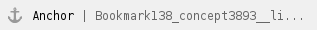 Submit Document action: To send the created document to the digital print controller connected to the Prinergy system.
Submit Document action: To send the created document to the digital print controller connected to the Prinergy system.