Instead of creating new rule sets, you can use the sample rule sets in the Rule Set Library. You need to set missing values in the rule sets, and then enable them.
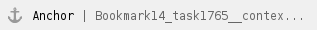 Tip: For descriptions, instructions, and advice, right-click a rule set and select Get Info.
Tip: For descriptions, instructions, and advice, right-click a rule set and select Get Info.
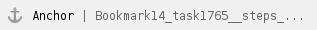
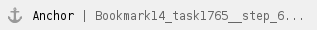 Open a test job.
Open a test job.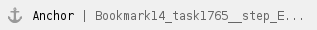 In Job Manager, select Tools > Rule Set Manager.
In Job Manager, select Tools > Rule Set Manager.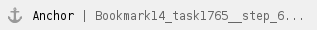 In Rule Set Manager, in the Rule Set Library list, expand Sample Rule Sets, and double-click a rule set to open it.
In Rule Set Manager, in the Rule Set Library list, expand Sample Rule Sets, and double-click a rule set to open it.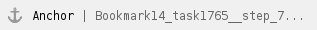 In the Read-Only Rule Set dialog box, click Open Copy.
In the Read-Only Rule Set dialog box, click Open Copy.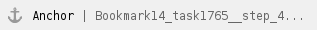 In Rule Builder, identify red lines, which indicate actions with missing values.
In Rule Builder, identify red lines, which indicate actions with missing values.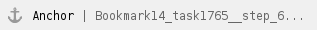 Set each red line:
Set each red line: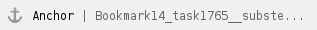
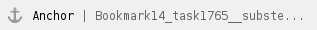 Double-click the red line.
Double-click the red line.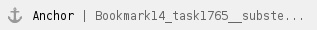 In Rule Parameter Editor, identify red values, which indicate values that are required but not set.
In Rule Parameter Editor, identify red values, which indicate values that are required but not set.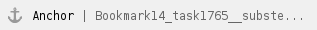 For each red value, click in the Value box, and then click
For each red value, click in the Value box, and then click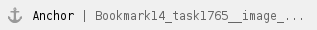
 . In the Select Parameter Value dialog box, type or select a value, and then click OK.
. In the Select Parameter Value dialog box, type or select a value, and then click OK.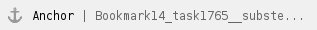 Click OK.
Click OK.
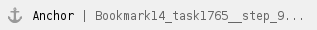 Select File > Close and save the rule set with a new name or with the same name in a new or different group.
Select File > Close and save the rule set with a new name or with the same name in a new or different group.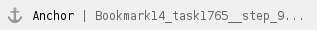 In Rule Set Manager, select the rule set, and click Enable.
In Rule Set Manager, select the rule set, and click Enable.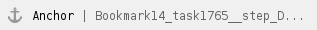 Test the rule set by identifying the event that starts the rule and making that event occur in the test job in which you are working.
Test the rule set by identifying the event that starts the rule and making that event occur in the test job in which you are working.
For example, to start the Archive and Purge Completed Jobs rule set, change the Job Status of the test job to Completed.
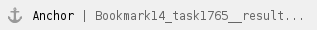 Note: Before you can use the Email action, you must set up e-mail on the Prinergy server. See Setting up e-mail service for RBA.
Note: Before you can use the Email action, you must set up e-mail on the Prinergy server. See Setting up e-mail service for RBA.
Tip: For descriptions, instructions, and advice, right-click a rule set and select Get Info.
Note: Before you can use the Email action, you must set up e-mail on the Prinergy server. See Setting up e-mail service for RBA.