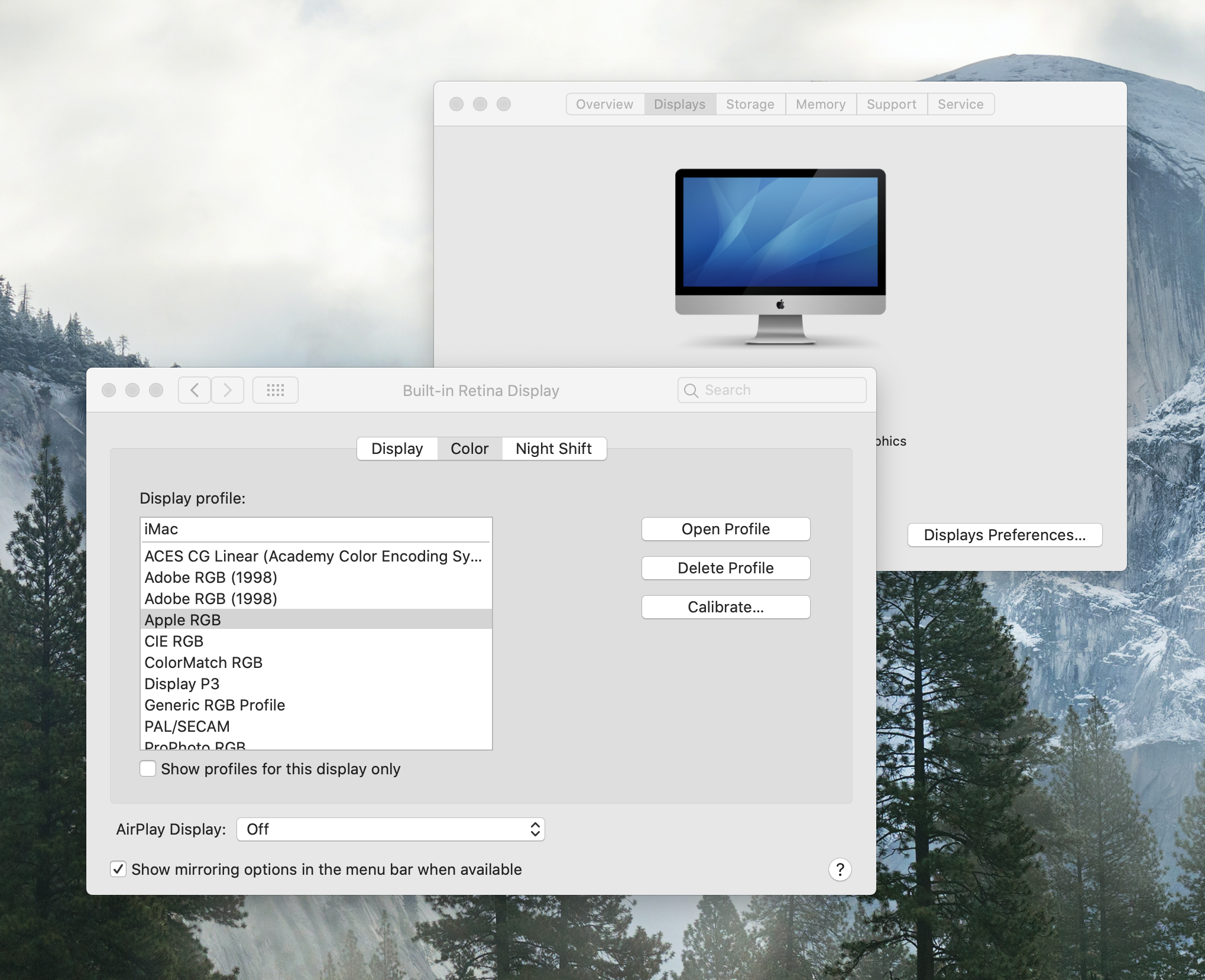
Support for Mac OS 10.15 Catalina
Preps is now 64-bit native
KMS performance improvements for slow networks for Marks and Templates - See Preps Best Practices and Limitations - KMS
Referenced PR | Description |
|---|---|
| PREPS-16546 | JDF/PJTF output crash Preps with -OUTPUT_PS_MARKSFLATS_FOR_PDF:NO |
| PREPS-16372 | Preps fold mark starts from imposition trim in Preps 8.3 sandbox |
| PREPS-16365 | Crop marks appear in adjacent pages bleed box |
PREPS-16180 PREPS-16243 | Regression: Mark anchored to Imposition with Bleed is incorrectly shifted when negative creep is applied. |
| PREPS-16036 | StrippingParams Reader will only add 1 section of an N-Up wTurn Signature |
| PREPS-15909 | Bottling is incorrect when pages are foot to foot for classic impositions and custom folding patterns. |
| PREPS-15705 | Preps crashes when Autogang preset uses stock size greater than 4200 square inches. |
| PREPS-14621 | Asymmetrical custom fold patterns are numbered incorrectly. |
Preps 9 is not supported with MAC 11.0 Big Sur
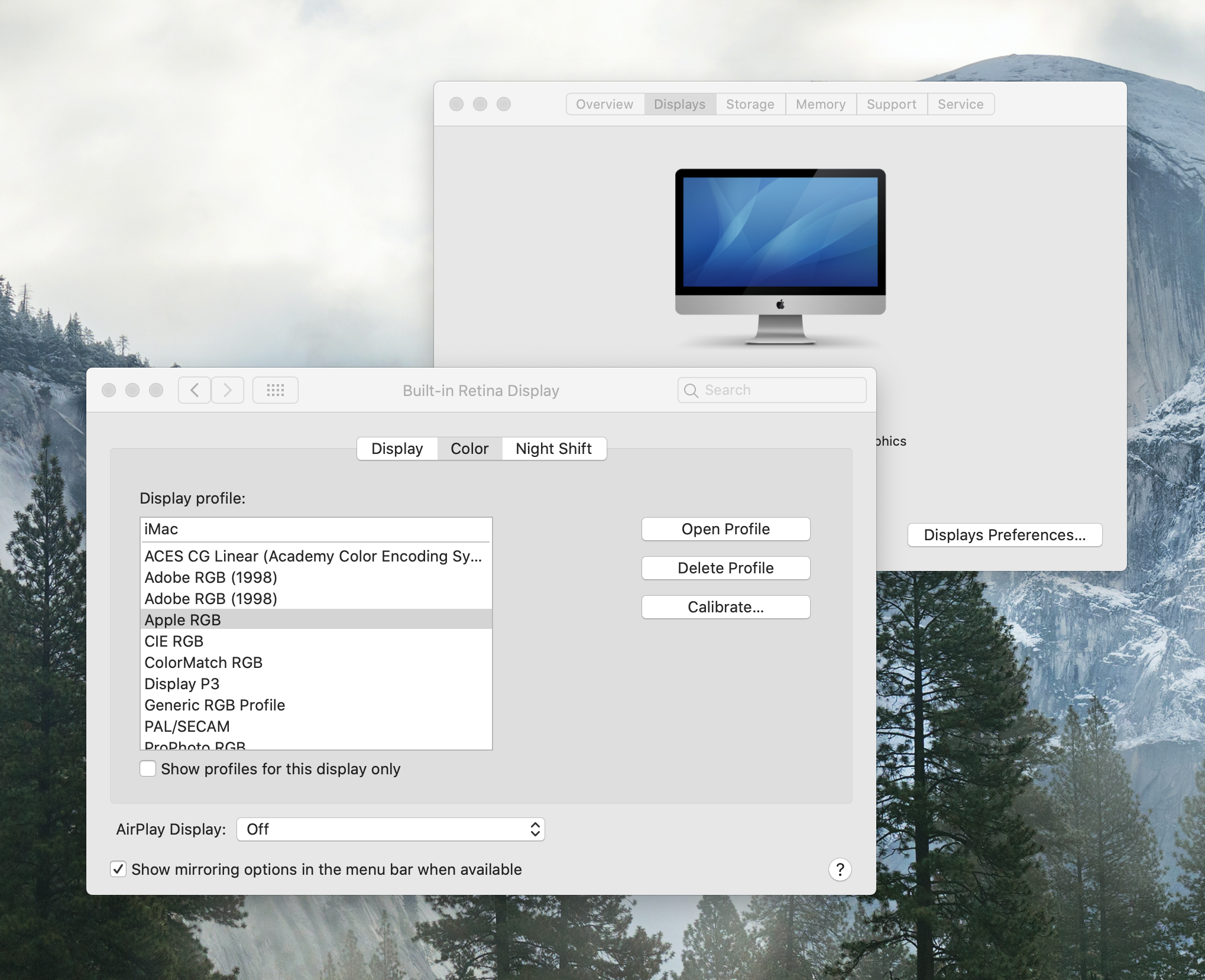
The following graphics cards are known to be affected:
Radeon Pro Vega 56 |
Radeon Pro 580x |
Radeon R9 M390 |
Radeon Pro 5300 |
| Radeon Pro 5300M/Intel UHD 630 |
| Radeon Pro 5300 XT |
| Intel Iris Plus Graphics 1536 MB |
Referenced PR | Description |
|---|---|
| PREPS-16542 | File>>Close or Cmd + W causes Preps application to Quit - Mac Only |
| PREPS-16564 | Can't select more than one section in Preps 9.0 build 466 (MAC only) |
| PREPS-16385 | Preps no longer uses colorf_profiler to get Mac computer id so drop in fix no longer works. |
| PREPS-16567 | Preps Print Job Layout Report Fails (Win only) - Regression from Preps 9.0.0 Build 444 integrated |
| PREPS-16594 | Preps Migration Utility does not run on a 64 bit MAC |
| PREPS-16614 | JDFs output from non-English versions of Preps do not honor SSi:Media Origin (Punch distance)(Mac) |
| PREPS-136 | Output jdf/pjtf with ps mark flats if you add customized media ,the jdf/pjtf and their ps mark flats clockwise rotation 90 degree unexpectedly |
This happens for all marks when the mark anchor is anything except Gutter. See Common settings for SmartMarks.
Workaround: Add t: before the Range keyword. For example, t:odd or t:even.
You can still save as template. If you duplicate an existing press run you will remain in template editing mode.
Once you save the job for the first time you will be able to edit the name of a signature.