After you have examined the color output of the SCO, if you want to produce a closer color alignment between the SCO and the PCO, you can view and adjust the conversion curves.
Note: A conversion curve adjustment affects all devices in a particular SCO.
- In the color setup viewer, click the Conversion link
 .
. - From the Output Version list, select the desired version.
- Click the Curves tab.

You can also view or adjust the shape of the curve directly for each color by clicking Calibration Curves and then make your adjustments.

You can also view or adjust the shape of the CMY curve directly by clicking Calibration Curves and then making your adjustments.
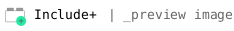
- To save your changes, click Apply.