You can adjust device curves to correct the tonal response of a device if it has changed.
For a discontinuous Flexographic press, you can increase the Mindot Tint Out value for any process or spot ink device curve, to make a tonal correction or to accommodate an increase in the minimum printable dot. Note that the Mindot Tint Out value must be equal or greater than the Minimum Tint Out defined in the device curve, and the Mindot Tint In value cannot be changed. If you need to change the Mindot Tint In value, you must redefine the device curve and re-characterize the color response of device condition.
- In a device condition, click the Device Curves icon
 .
. - To view the device tonality, click Device Tonality.
The Uncalibrated Device Tonality dialog box appears showing the tonal response of each color channel. It shows the uncalibrated device tonality, removing the effect of the device curve, applied when you printed the measurement charts, and its adjustments. 
You can also view or adjust the shape of the curve directly for each color by clicking Device Curves and then make your adjustments.

You can also view or adjust the shape of the CMY curve directly clicking Device Curves and then make your adjustments.
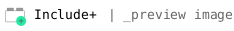
- Click Apply.
