If the color produced by a device has shifted from when you first established its color response – for example, the dot gain of an offset press changes with temperature or a change in the blanket type, rather than changing the device condition's color response, which causes elements in all color setups to be recalculated, you can correct the color shift by adjusting device curves to return the device to its original printing behavior.
For example, if a device is printing less magenta in the midtones than it printed when it was first characterized, you can increase its device curve midtone magenta by moving the 50% slider for the magenta channel upwards. When you move the slider upwards, the following changes happens:
Adjusting device curves doesn't affect the color response of the device condition. Device curves are updated to align to the desired color response of the device condition. However, the updates affect all devices in all color setups that use the same device condition.
- In a device condition in the color setup viewer, next to the device for which you want to adjust a device curve, click the Device Curves icon
 .
. 
You can also view or adjust the shape of the curve directly for each color by clicking Device Curves and then make your adjustments.

You can also view or adjust the shape of the CMY curve directly clicking Device Curves and then make your adjustments.
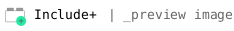
Click Apply.
 .
.