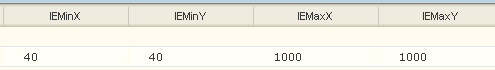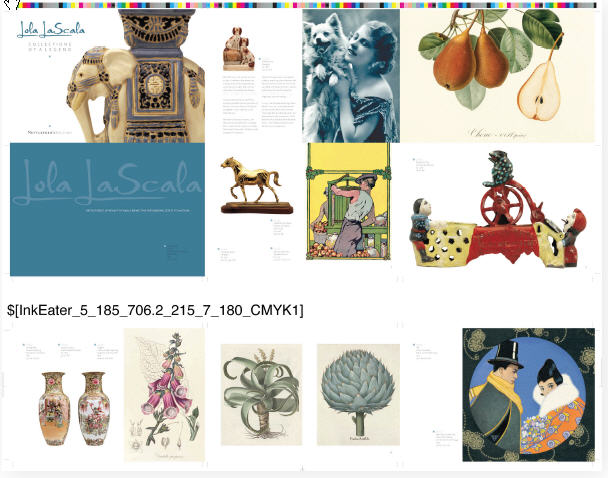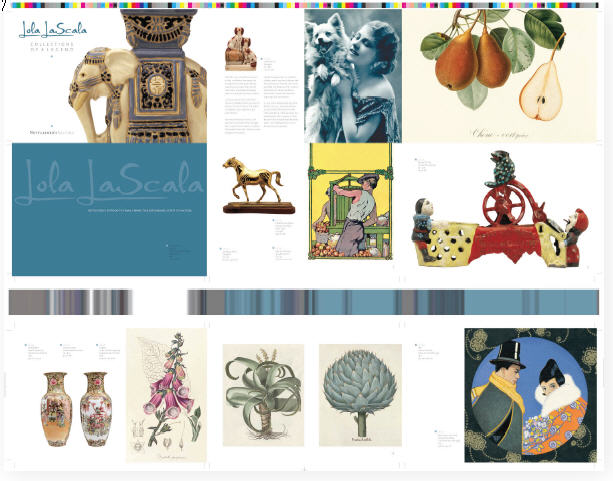For presses that require a minimum ink coverage per separation, the ink eater mark places a bar on the sheet to remove extra ink from the rollers.
The bar is used to constitute the minimum ink coverage that is required for each separation on a press. Prinergy determines the amount of ink used by content for each pixel column and adds an amount of ink that fulfills the minimum requirement to the specified ink eater bar area. Typically, ink eater bars are placed in the gutter along the width of the sheet.
The Prinergy ink eater mark is calculated on the fly. It takes all other marks into consideration to provide the most accurate calculation of the ink coverage. Also, the Prinergy ink eater mark is smoothed, so that hard edges are not visible between pixel columns.
The ink eater mark has the following format:
$[InkEater_<minx>_<minY>_<maxX>_<maxY>_<minDensity>_<maxSaturation>_<colors>]
This is a sample fully-populated mark: $[InkEater_5_185_706.2_215_7_180_CMYK1]
- The first four arguments are mandatory and are defined in millimeters.
minX and minY together define the lower-left corner, and maxX and maxY together define the upper-right corner of a rectangular ink eater mark. These measurements are relative to the lower-left corner of the plate media as defined in the imposition. Prinergy 8.1.1 introduces a new format of the Ink Eater mark that allows adding signature level custom field names enclosed in curly brackets to specify the values for the mark coordinates:
$[InkEater_{IEMinX}_{IEMinY}_{IEMaxX}_{IEMaxY}_<minDensity>_<maxSaturation>_<colors>], where:
IEMinX - name of the Signature level custom field that contains the value for minX
IEMinY - name of the Signature level custom field that contains the value for minY
IEMaxX - name of the Signature level custom field that contains the value for maxX
IEMaxY - name of the Signature level custom field that contains the value for maxY
Note: The custom field names must not contain any underscores.
With this new functionality you can control the Ink Eater dimensions via the custom field values, such as:
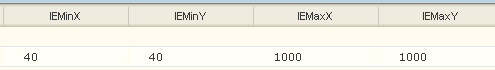
-
minDensity is the minimum amount of ink that any color may have per pixel column. The default value is 7%. maxSaturation is the maximum saturation that the ink eater mark can have. This is of concern when multiple colors are included in the same ink eater mark. The default value is 180%.colors is a list of the colors which are to be included in the ink eater mark. The default is SeparationAll, which includes all colors. MK2, for example, would included Magenta, Black, and the second spot color.The Ink Eater mark will be placed below all artwork and other marks on the surface
Tip: You can place more than one ink eater bar. This is useful if you need to place other marks in the gutter. Also, it may be useful to create one ink eater bar per color.
For the mark $[InkEater_5_185_706.2_215_7_180_CMYK1], see the following before and after figures.
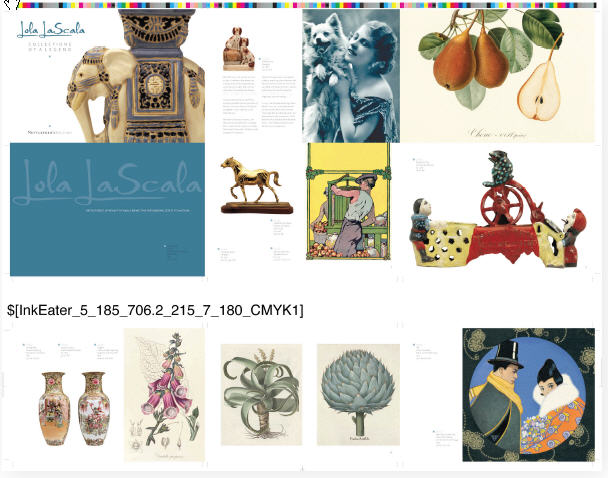
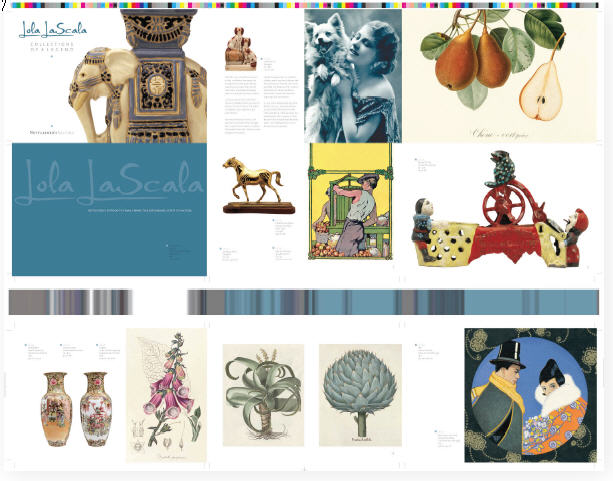
Limitations
Performance testing estimates additional processing time of approximately 10 to 20 seconds per plate in cases where an ink eater mark is included.
Output to composite output (example, contone TIFF) does not work because the mark is designed to work on separated data. The Marks JTP fails in this case. This limitation dictates that users of this mark should take either of the following actions:
- Not do imposed contone proof outputs if the mark is in the imposition mark PDF
- Build the mark into a PDF file and apply it as a sheet mark in the plating process template, rather than defining the mark in the imposition's mark file
Use of this feature with pre-separated PDF pages will cause processing to fail.
Use of this feature is not supported with legacy versioning jobs.