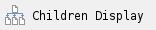The JDF bi-directional connectivity method is the newer and easiest method of sending files to a digital press from Prinergy. Depending on the digital device, it includes the new JDF bi-directional connectivity method and the legacy JDF connectivity.
Requirements:
You must have configured a connection to the digital press. For information about adding connections to the digital devices in Setup, see Setting up a digital device (press) for JDF bi-directional connectivity.
- Right-click the pages, page set, or imposition that you want to send to the digital printer, select Send to Digital, and from the list that appears select the required digital device.
Notes:- The device marked with an asterisk * is the device that was last used to print this job.
- Devices below the line separator are connected to Prinergy via the legacy connection method. You can select the number of copies and assign a JDF job ticket, but cannot edit this job ticket.
- Depending on the device, you selected in step 1, perform one of the following actions:
- If you selected a device from the list above the line separator, the Digital Job Ticket Editor opens, displaying the relevant parameters for the selected digital device with the last settings used. When sending a job to this digital device for the first time, the default device settings are displayed, and can be changed.
In the Digital Job Ticket Editor dialog box, set the options as required, and click Submit.
Note: Depending on the selected device, some of the settings or setting values may not be available.
Note: For information about the settings, see the topic of the relevant tab from the list of topics at the bottom of this page.
Note: If you make a change in the Setup application while the Digital Job Ticket Editor is open, you must close and reopen the Digital Job Ticket Editor to see the change in the Digital Job Ticket Editor. - If you selected a device from the list below the line separator, the Submit to Digital Print dialog box opens.
In the JDF Template list, select the required JDF template.
If you have a relevant JDF template editor, you can click Choose and navigate to the editor to edit the template.
If you want to change the number of copies, select the required number in the JDF Amount box.
To submit the job to the press immediately, select the Submit to Press Immediately check box. If this check box is cleared, the job will be submitted to the On Hold queue.
For other settings, see Submit to Digital Print dialog box.
Click Submit.
- The document is sent to the device.
To track the status of the submitted job (and the status of all digital devices connected to the Prinergy server and their submitted jobs), from the Tools menu, select Track
In Device Track, in the Devices list, select the digital device that the job was submitted to.
All jobs in the queues (In Process,Completed, On Hold, and Failed) of the selected device are displayed including the job you submitted just now.
For information about Prinergy Device Track, see Device Track.
See also