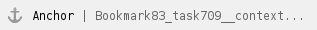 The way that you open jobs and pre-jobs depends on which window you are in.
The way that you open jobs and pre-jobs depends on which window you are in.

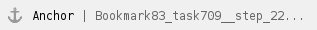 If you are in the Job Finder window:
If you are in the Job Finder window:
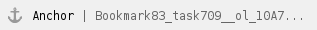
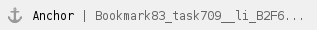 Select the Jobs view to open a job, or the Pre-Jobs view to open a pre-job.
Select the Jobs view to open a job, or the Pre-Jobs view to open a pre-job.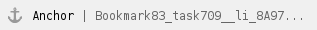 Perform one of the following actions:
Perform one of the following actions: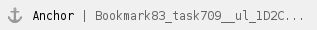
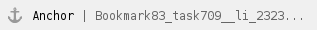 Double-click the job or pre-job.
Double-click the job or pre-job.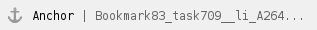 Select the job or pre-job, and from the File menu, select Open Job.
Select the job or pre-job, and from the File menu, select Open Job.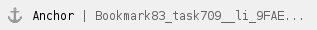 Right-click the job or pre-job and select Open Job.
Right-click the job or pre-job and select Open Job.
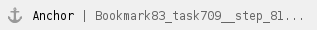 If you are in the Job Manager window:
If you are in the Job Manager window:
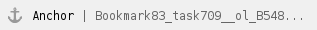
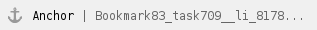 From the File menu, select Open.
From the File menu, select Open.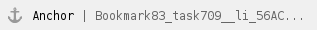 In the Open Job dialog box, select the job that you want to open and click Open.
In the Open Job dialog box, select the job that you want to open and click Open.
The way that you open jobs and pre-jobs depends on which window you are in.