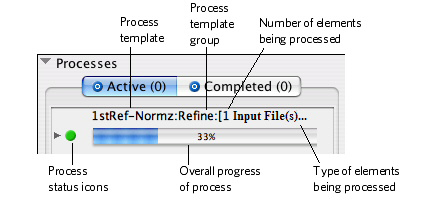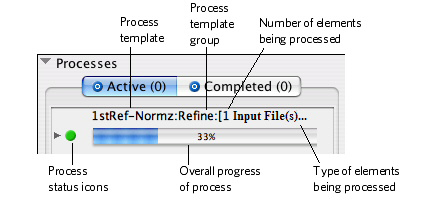
When you start processing on an element, the active process appears in the Processes pane. This pane, which is visible in every view of Job Manager, lists all of the active and completed processes for a specific job.
The Processes pane consists of two tabs:
By default, processes appear in the Processes pane in the following format: