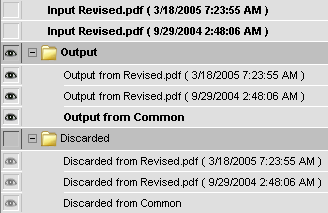A layer with an eye next to it is displayed; a layer with no eye is hidden. Note that only one main layer (Input <originalfile>.pdf, Input <revisedfile>.pdf, Output, or Discarded) can be displayed at one time, although within the Output layer or the Discarded layer you can display multiple sublayers at once.
Note: Layers whose names appear in bold contain content. Layers whose names are not bold are empty.
Note: If you compare two files with the same file name, the Layers tab displays a date and time next to each file as a way to tell the two files apart.