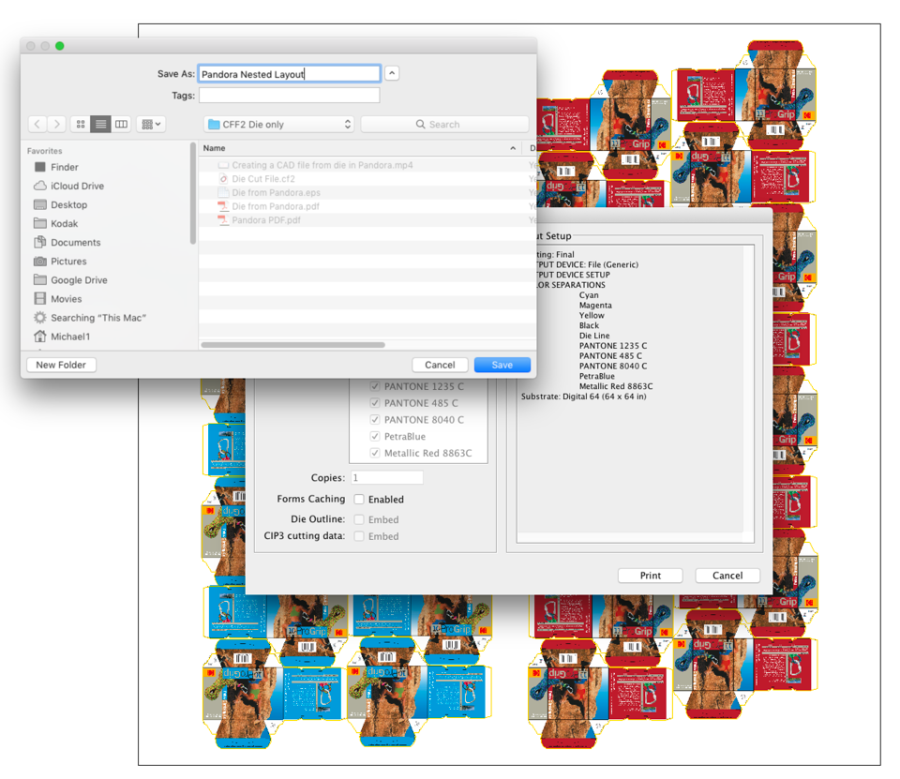No Translation available yet
You have Italian selected as language but this page has not been translated yet. Translate the page or view the content in the default space language below.
Display default
In the Pandora software, perform these steps:
- Use the Smart Layout feature to create a layout.
- From your Pandora layout, from the File menu, select Print.
- In the Print Job dialog box, from the Destination list, select PDF File.
- Click Print.
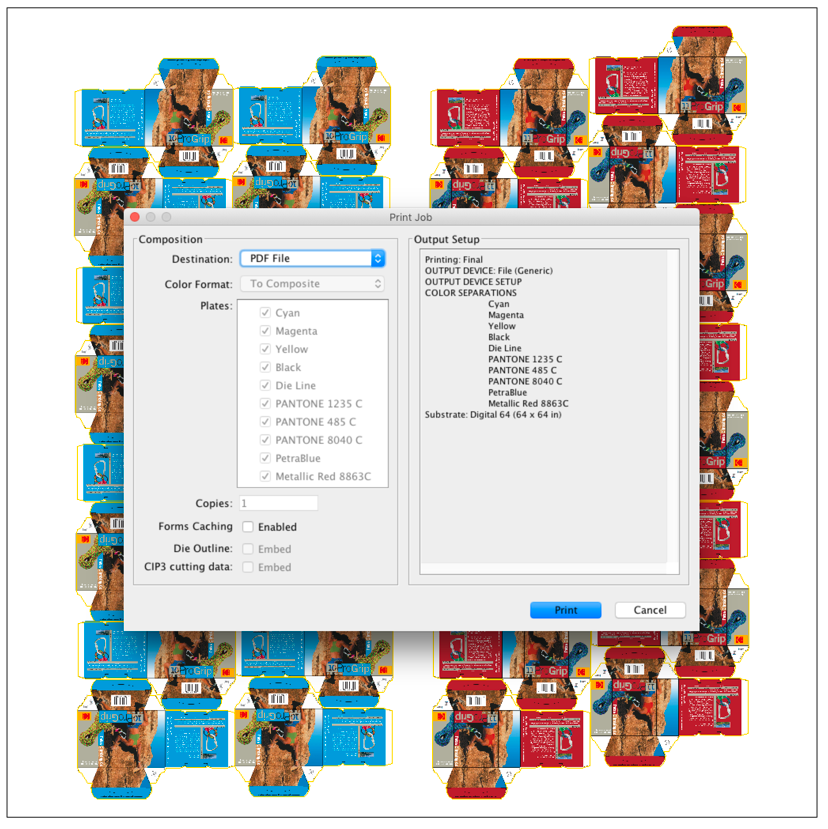
- Specify a file name and location in which to save the Pandora layout as a PDF file and click Save.