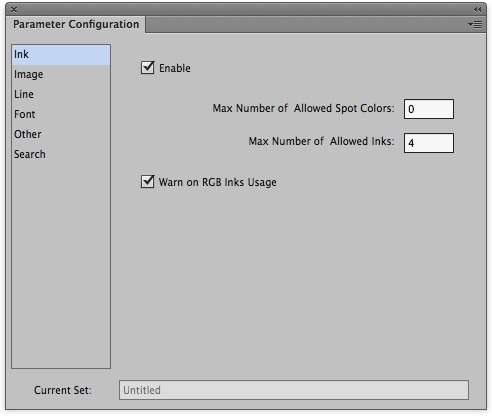In the Parameter Configuration interface, select Ink.
- To set ink parameters and confirm that you want the file inspected for those parameters, select the Enable check box.
If Enable is not selected, the ink parameters will not be inspected.
Set the parameters you want to use for the ink check:
Max Number of Allowed Spot Colors The maximum number of spot colors allowed in the job Max Number of Allowed Inks The maximum number of inks allowed in the job Warn on RGB Inks Usage When selected, the system will warn the user when RGB colors are used.
Overview
Content Tools