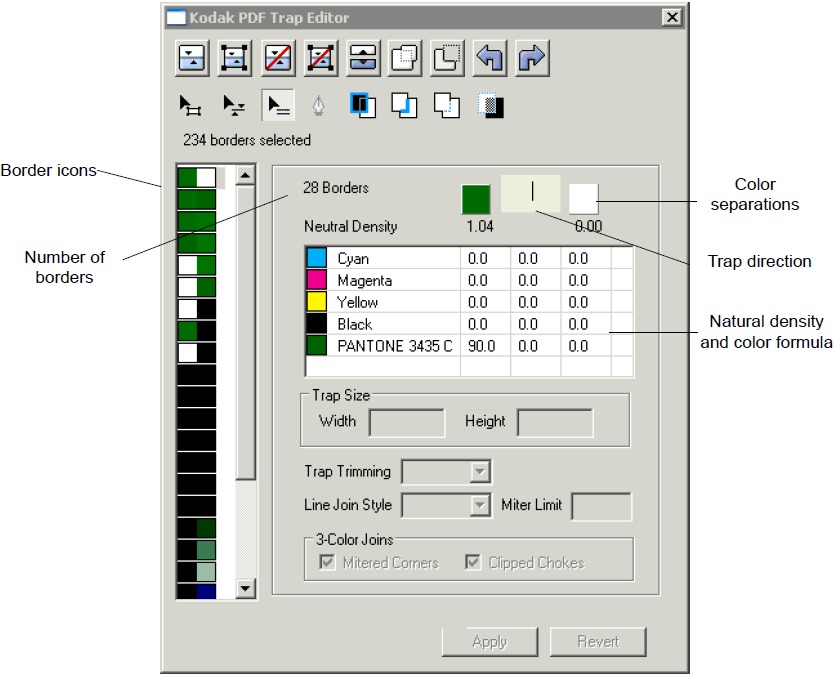No Translation available yet
You have Spanish selected as language but this page has not been translated yet. Translate the page or view the content in the default space language below.
Display default
Check what you see in the Acrobat window against the border properties in the Properties Editor (or Viewer)
For a selected border, the Properties Editor (or Viewer) shows:
- The selected border icon (in the left pane)
- Number of borders selected
- Object and border swatches
- Trap direction (the potential for a trap appears as
 )
)
The trap direction is blank until you set the trap direction using the PDF Trap Editor. - Neutral density
- Color separations for adjacent object (CMYK percentages, spot colors)